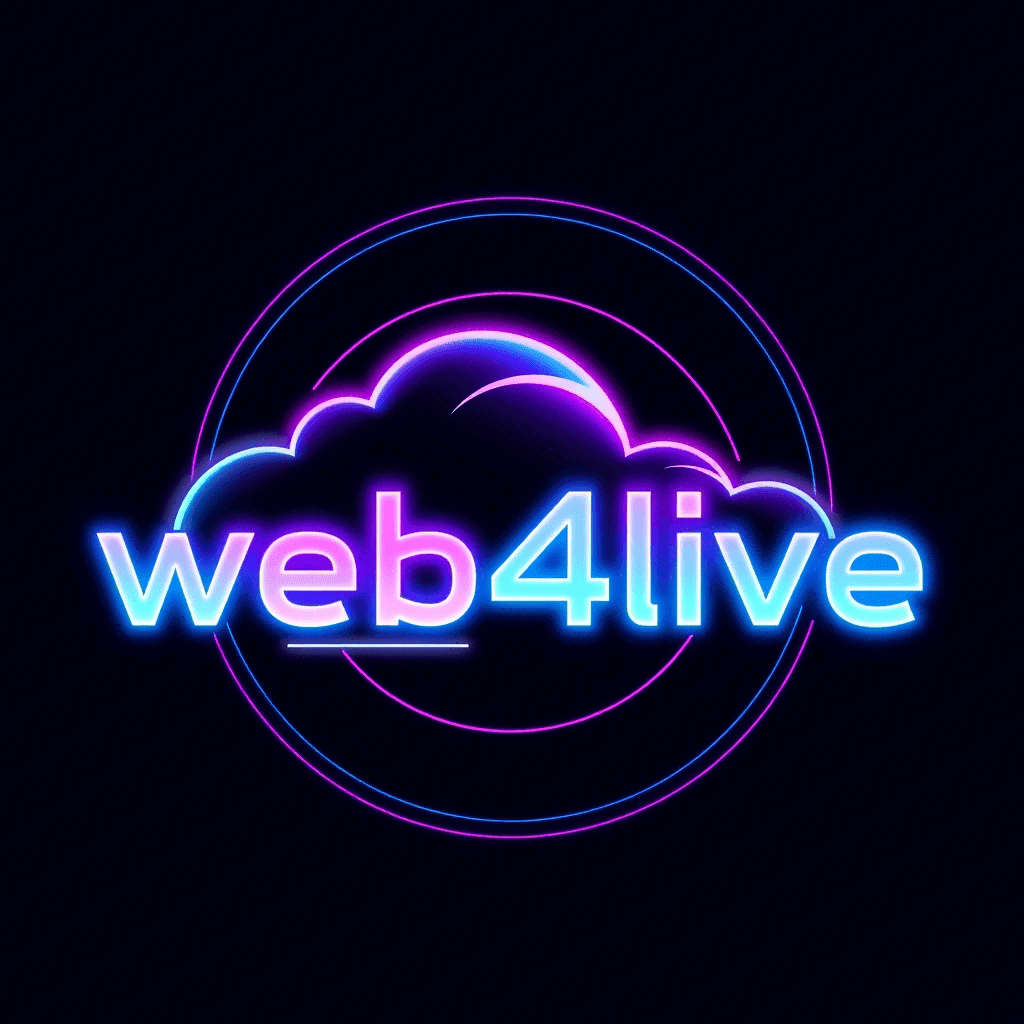WordPress is an open-source content management system (CMS), which makes it easy to create a website without having any programming knowledge. It is one of the most popular CMS on the market, with around 40% of all websites using WordPress. In this article, we will show you how to easily create your website with WordPress.
Step 1: Choose a web host
The first step is to choose a web host for your WordPress site. A web host is a company that provides servers to store and distribute your website on the Internet. There are many different web hosts available, each offering different features and prices. Some of the most popular web hosts for WordPress include Bluehost, SiteGround, and DreamHost.
Step 2: Install WordPress
Once you have chosen your web host, the next step is to install WordPress on your site. Most web hosts offer one-click installation for WordPress, which means you can install WordPress in minutes without the need for technical knowledge.
Step 3: Choose a theme
Once you have WordPress installed on your site, you can choose a theme to customize the look of your site. Themes are pre-designed templates that define the look and layout of your site. There are many free and paid themes available for WordPress, each offering different features and customization options.
Step 4: Install Plugins
Plugins are add-ons that add additional functionality to your WordPress site. There are thousands of plugins available for WordPress, each offering different features, such as contact forms, image galleries, social sharing buttons, save systems, and more. You can install plugins directly from your WordPress dashboard with just a few clicks.
Step 5: Add Content
Once you've chosen a theme and installed plugins, you can start adding content to your WordPress site. The most common types of content include pages and blog posts. Pages are generally used for static information, such as home page, about page, contact page, etc. Blog posts are used to publish content regularly, such as news, tips, tricks, etc.
Step 6: Customize your site
Once you've added content to your site, you can further customize the appearance and functionality of your site using customization options and widgets. Customization options allow you to change the look of your theme, while widgets add additional functionality to your site, such as social sharing buttons, contact forms, image galleries, and more. .
In conclusion, WordPress is a powerful and flexible platform for creating your website, even if you have no programming knowledge.