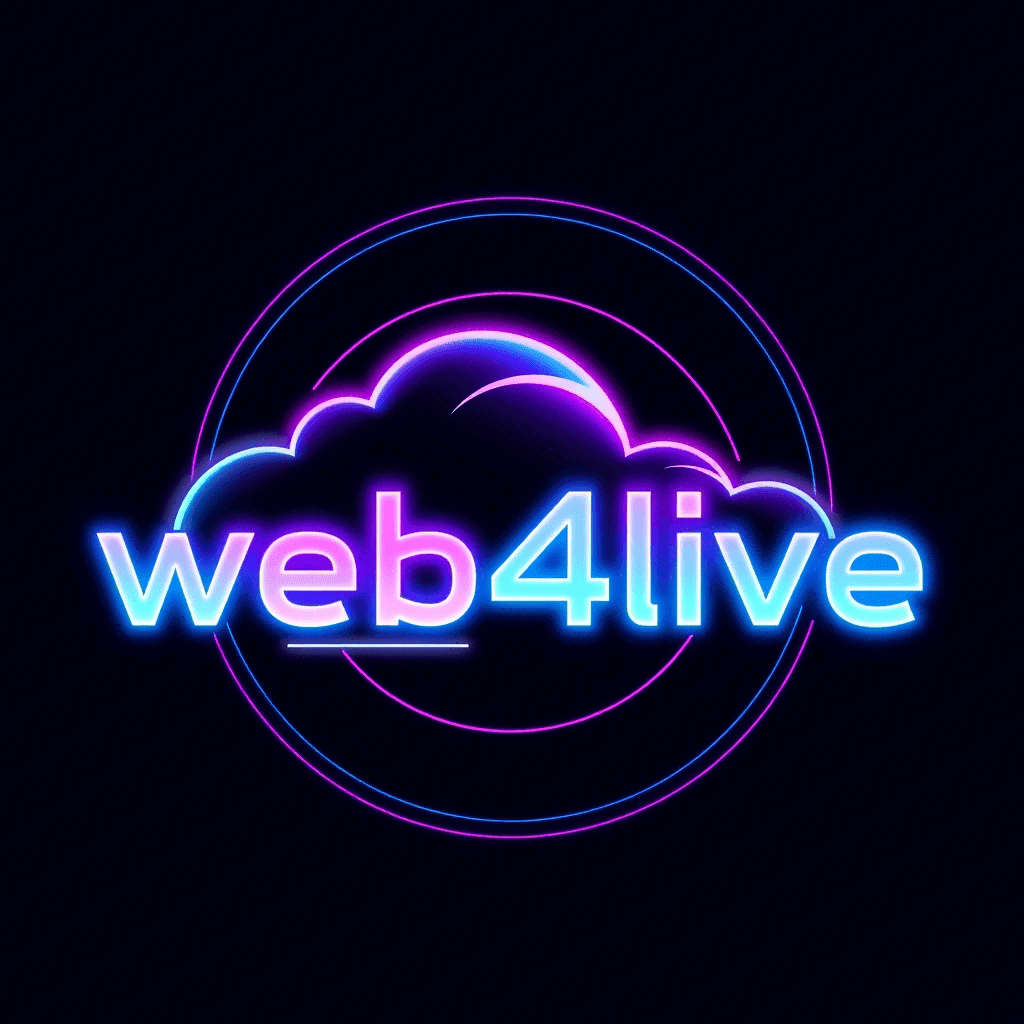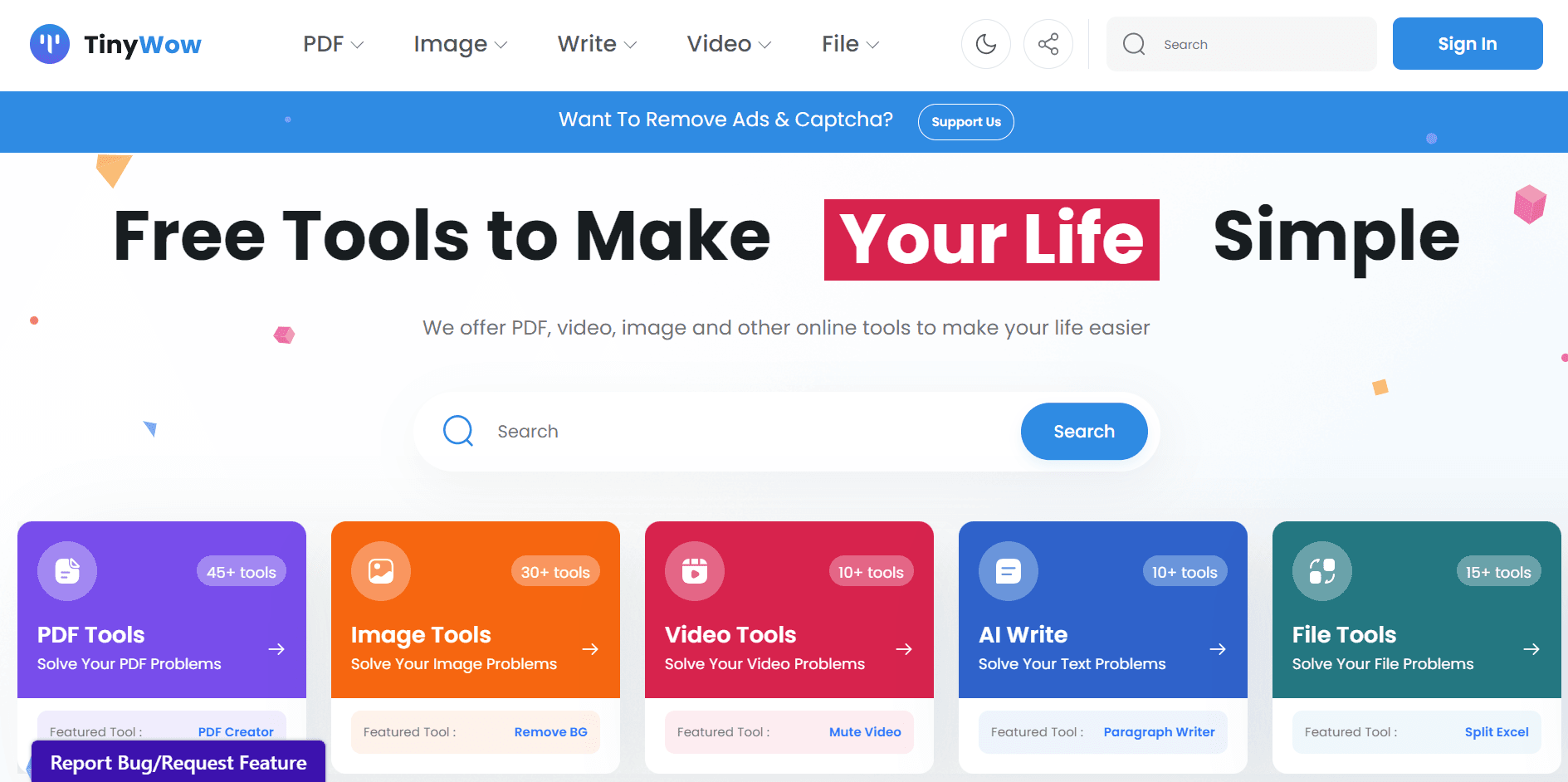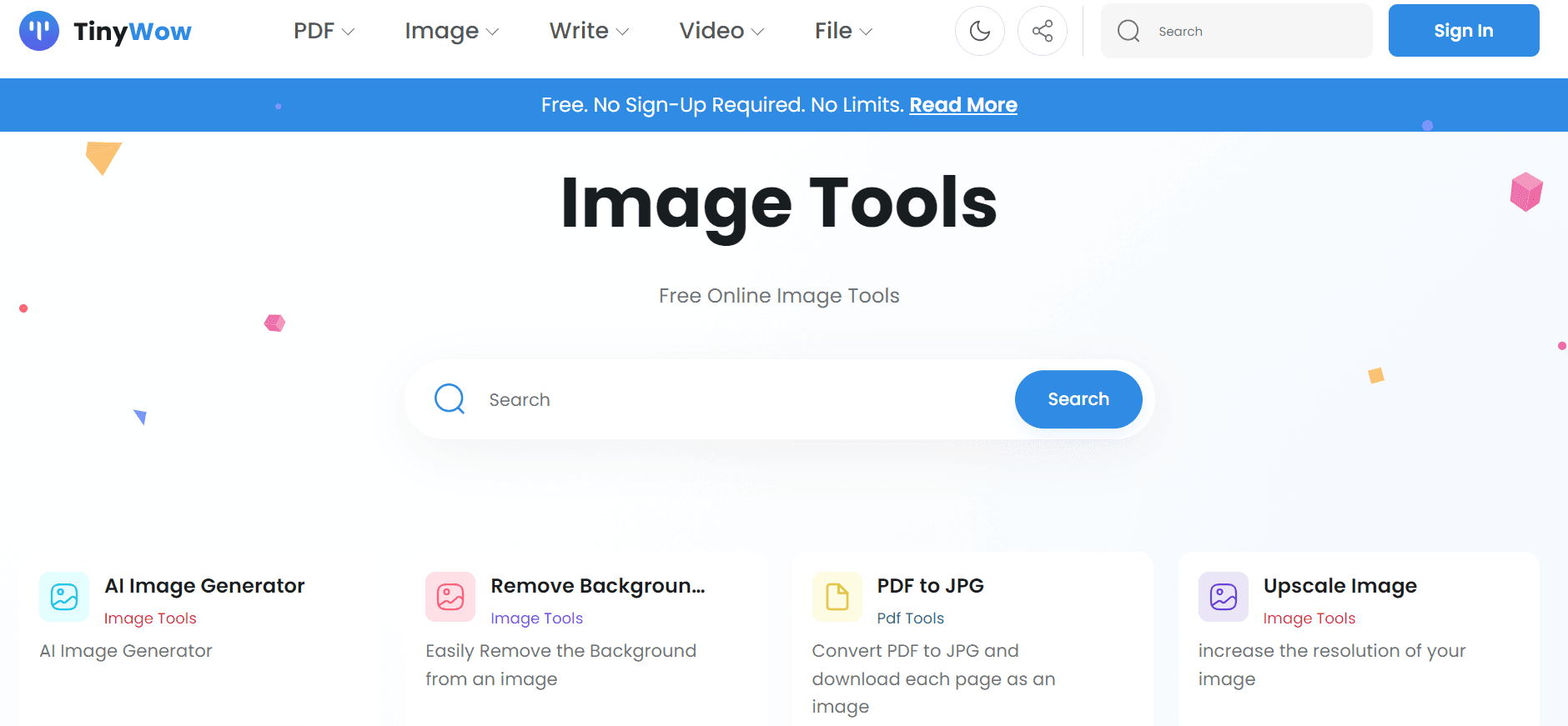Boostez Votre Activité Freelance avec Xolo : La Solution de Portage Salarial Moderne
Dans le monde dynamique du freelancing, la gestion administrative et financière peut rapidement devenir un casse-tête. Heureusement, Xolo se positionne comme la solution idéale pour les freelances et entrepreneurs modernes qui cherchent à simplifier leur gestion tout en se concentrant sur ce qu’ils font de mieux. Découvrez comment Xolo peut transformer votre activité freelance avec son approche innovante du portage salarial.
Pourquoi Choisir Xolo ?
1. Une Gestion Administrative Simplifiée
Avec Xolo, dites adieu aux complications administratives ! Leur plateforme en ligne automatisée prend en charge la facturation, la comptabilité, et le suivi des paiements. Vous pouvez gérer l’ensemble de vos opérations depuis un seul endroit, économisant ainsi du temps précieux que vous pouvez réinvestir dans vos projets.
2. Transparence et Frais Compétitifs
Xolo propose une tarification claire et transparente. Avec un modèle d'abonnement ou des frais basés sur un pourcentage du chiffre d'affaires, vous bénéficiez d’une solution économique sans frais cachés. Cette transparence vous permet de mieux gérer votre budget et de prévoir vos dépenses avec précision.
3. Flexibilité Totale
Xolo s’adapte à vos besoins avec une flexibilité inégalée. Grâce à son interface intuitive, vous pouvez accéder à tous les outils nécessaires pour gérer vos missions à tout moment, où que vous soyez. Cette flexibilité est idéale pour les freelances qui travaillent avec des clients internationaux ou qui ont des horaires variés.
4. Protection et Sécurité
Bien que Xolo se concentre sur les freelances internationaux, il est essentiel de vérifier les aspects liés à la sécurité sociale et à la protection selon votre pays de résidence. Pour les freelances en France, Xolo peut compléter votre couverture existante avec des options supplémentaires adaptées à vos besoins spécifiques.
5. Support Client Efficace
Le support client de Xolo est entièrement digital, offrant une assistance rapide et efficace. Leur équipe est disponible pour répondre à vos questions et résoudre vos problèmes, assurant ainsi une gestion fluide de votre activité.
Comment Xolo Peut Vous Aider à Réussir
- Optimisez Votre Temps : Concentrez-vous sur vos missions principales en laissant la gestion administrative à Xolo. Leur plateforme automatisée s’occupe de la paperasse et de la comptabilité, vous permettant de travailler de manière plus productive.
- Gardez un Contrôle Total : Avec des outils en ligne faciles à utiliser, vous pouvez suivre vos finances et gérer vos missions en temps réel, tout en gardant un contrôle total sur vos opérations.
- Accédez à un Réseau Mondial : Xolo vous connecte avec des clients à travers le monde, facilitant ainsi l’expansion de votre réseau professionnel et la gestion de projets internationaux.
Rejoignez la Révolution du Portage Salarial avec Xolo
Si vous cherchez une solution moderne et efficace pour gérer votre activité freelance, Xolo est la réponse. Profitez de leur approche innovante et de leur plateforme puissante pour simplifier votre gestion et vous concentrer sur ce que vous faites de mieux.
N'attendez plus pour transformer votre manière de travailler et rejoindre la communauté croissante de freelances satisfaits avec Xolo !
Pour en savoir plus et commencer votre aventure avec Xolo, visitez leur site web Xolo dès aujourd’hui.