NotebookLM : Votre Assistant AI pour Organiser et Comprendre vos Contenus
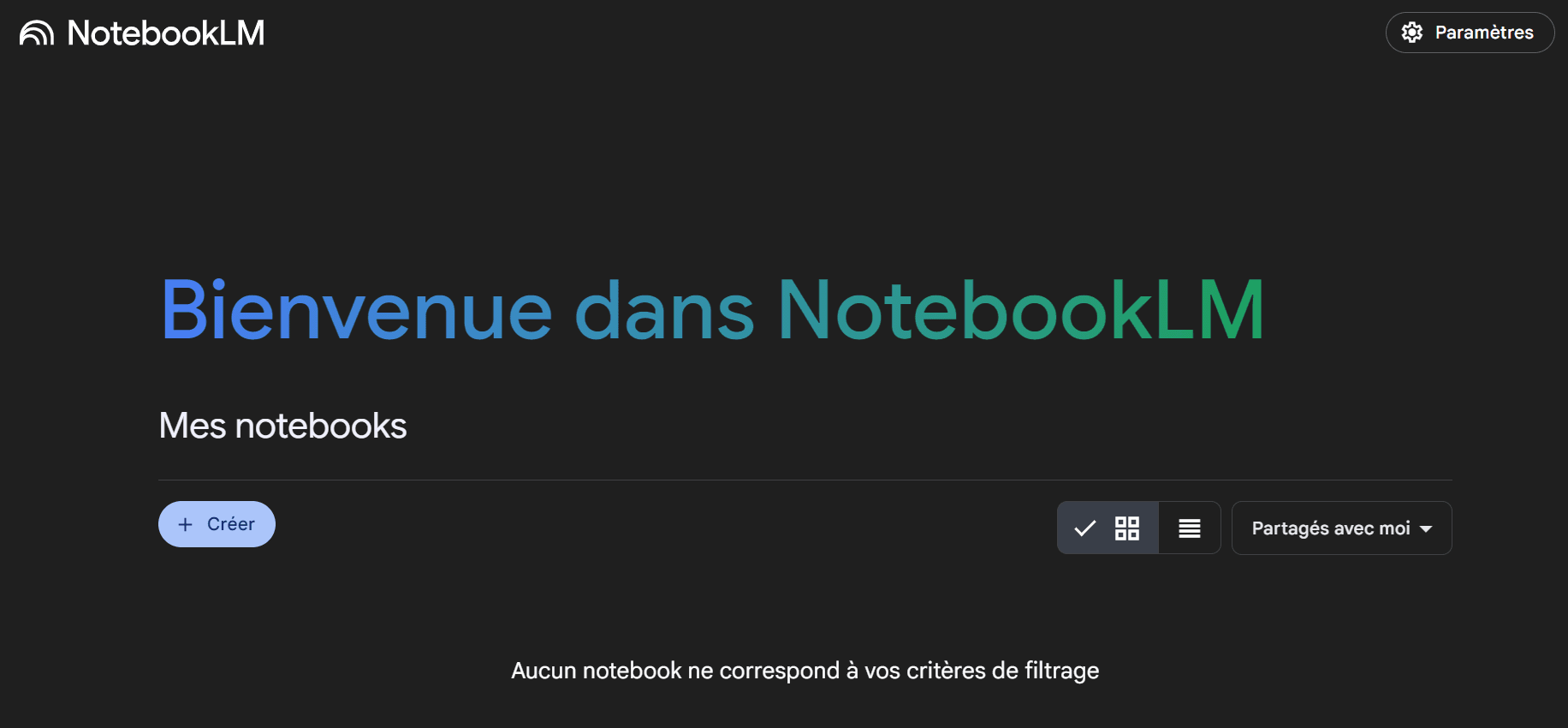
Découvrez NotebookLM : Votre Assistant AI pour Organiser et Comprendre vos Contenus
Dans l’univers en constante évolution des outils numériques, NotebookLM se distingue comme une solution innovante pour gérer, analyser et synthétiser des informations complexes. Proposé par Google, cet outil basé sur l'intelligence artificielle (IA) vous permet de transformer n'importe quel type de contenu—que ce soit des documents PDF, des vidéos YouTube ou des articles en ligne—en un véritable trésor de connaissances facilement accessibles
Qu’est-ce que NotebookLM ?
NotebookLM est bien plus qu’un simple carnet de notes numérique. Il s’agit d’une plateforme intelligente qui utilise des modèles linguistiques avancés pour comprendre, organiser et extraire les informations essentielles des documents volumineux. En somme, il agit comme votre "assistant cognitif", capable de traiter des contenus variés et de vous fournir des résumés clairs et précis.
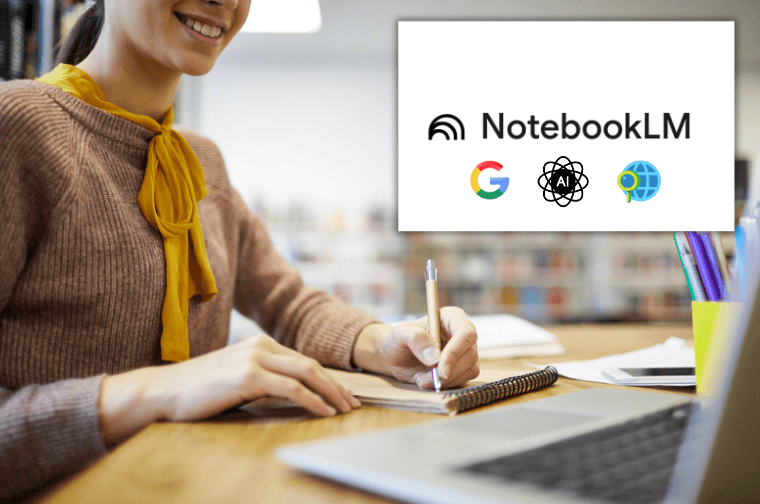
Pourquoi Utiliser NotebookLM ?
Transformer des Documents Complexes en Connaissances Faciles à Digestion
Que vous ayez besoin de lire rapidement un livre entier ou de comprendre une étude scientifique dense, NotebookLM peut digérer ces contenus pour vous et produire des résumés structurés, des points clés, voire même des dialogues audio interactifs
Fini le temps passé à trier manuellement des pages et des pages d’informations !
Créer Votre Base de Connaissances Personnelle
Imaginez pouvoir télécharger tous vos fichiers PDF, transcriptions de conférences ou liens web dans une seule plateforme, où tout sera analysé et classé automatiquement. NotebookLM devient ainsi votre propre bibliothèque virtuelle, toujours prête à répondre à vos questions grâce à ses capacités d’interrogation conversationnelle
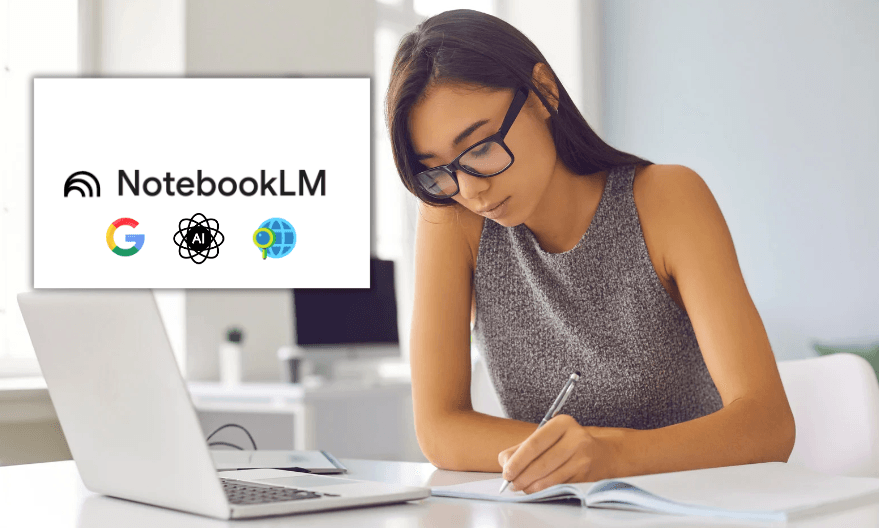
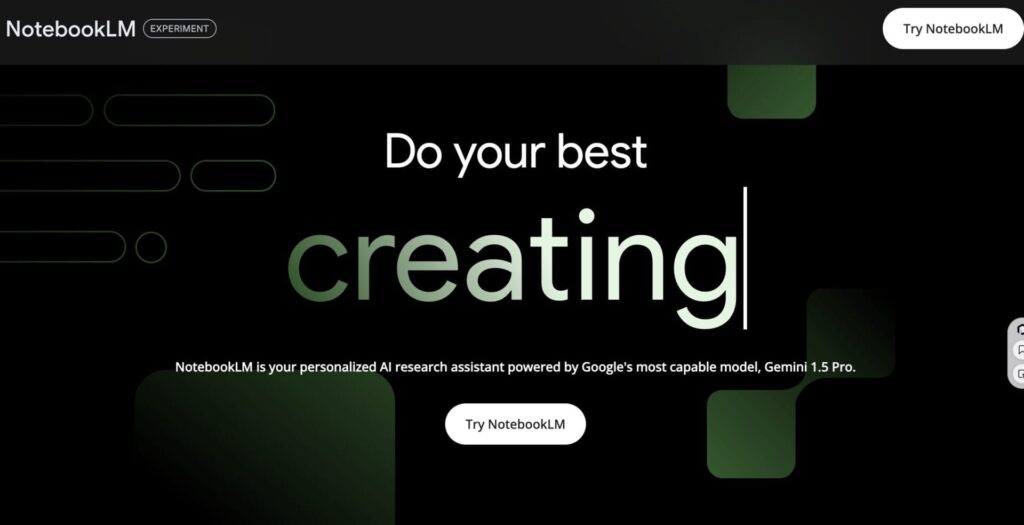
3. Améliorer la Productivité Académique et Professionnelle
Les chercheurs, étudiants et professionnels trouveront en NotebookLM un allié précieux pour :
- Résumer plusieurs articles académiques ou rapports techniques.
- Générer des idées créatives pour leurs projets.
- Convertir des textes en podcasts ou conversations audio pour une écoute pratique
Interagir avec Vos Données de Façon Interactive
Une fonctionnalité unique de NotebookLM est sa capacité à engager des discussions avec vous autour du contenu que vous avez chargé. Vous pouvez poser des questions spécifiques sur un document, demander des clarifications ou explorer des thèmes connexes directement via un chat intégré
Comment Fonctionne NotebookLM ?
Le processus est simple et intuitif :
- Téléchargez votre contenu : Importez des PDFs, des vidéos YouTube, des URL ou même des documents Google Docs.
- Laissez NotebookLM travailler : L’outil analyse le contenu, extrait les informations importantes et les organise selon vos besoins.
- Accédez aux résultats : Recevez des résumés, des schémas conceptuels, des listes de points clés ou même des suggestions pour approfondir certains sujets.

Exemples d’Utilisation
- Pour les Étudiants : Préparez-vous efficacement pour les examens en transformant vos cours et lectures en guides de révision condensés
- Pour les Chercheurs : Simplifiez la tâche fastidieuse de passer en revue de nombreuses publications en générant des synthèses personnalisées pour chaque article
- Pour les Créateurs de Contenu : Convertissez vos textes longs en formats plus engageants, comme des podcasts ou des dialogues narratifs
Pour Qui Est Destiné NotebookLM ?
NotebookLM convient à toute personne souhaitant optimiser son organisation et sa compréhension des informations :
- Étudiants cherchant à mieux assimiler leurs cours.
- Professionnels nécessitant une gestion rapide et efficace des données.
- Créateurs de Contenu désireux de diversifier leur production.
- Curieux voulant enrichir leurs connaissances sans perdre de temps.
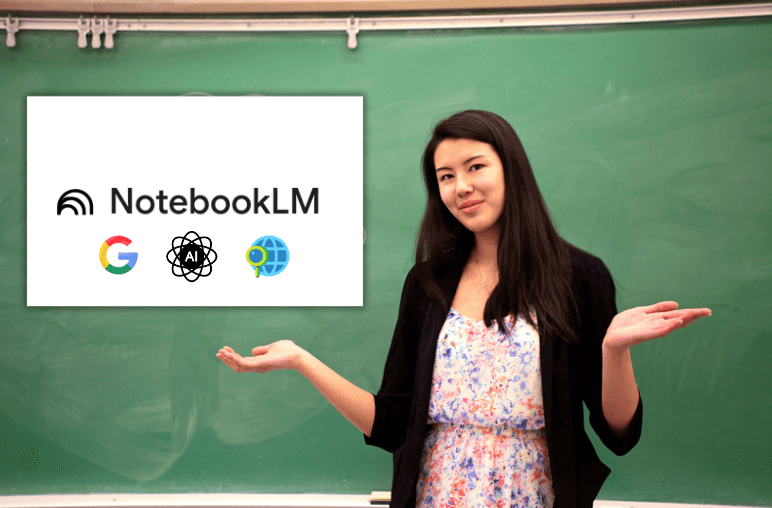
Pourquoi Choisissez-Vous NotebookLM ?
Avec ses fonctionnalités puissantes et sa simplicité d'utilisation, NotebookLM redéfinit ce que signifie prendre des notes et organiser ses idées. Plus qu'un outil, c'est un partenaire intelligent conçu pour vous aider à aller du simple accès à l'information à une véritable prise de conscience
En conclusion, si vous recherchez un moyen de maximiser votre productivité intellectuelle tout en minimisant l'effort requis, NotebookLM est certainement l'outil qu'il vous faut !
N’attendez plus pour découvrir comment NotebookLM peut changer la façon dont vous interagissez avec vos informations. Explorez aujourd'hui et commencez à bâtir votre base de connaissances personnelle avec l’aide de l’IA !
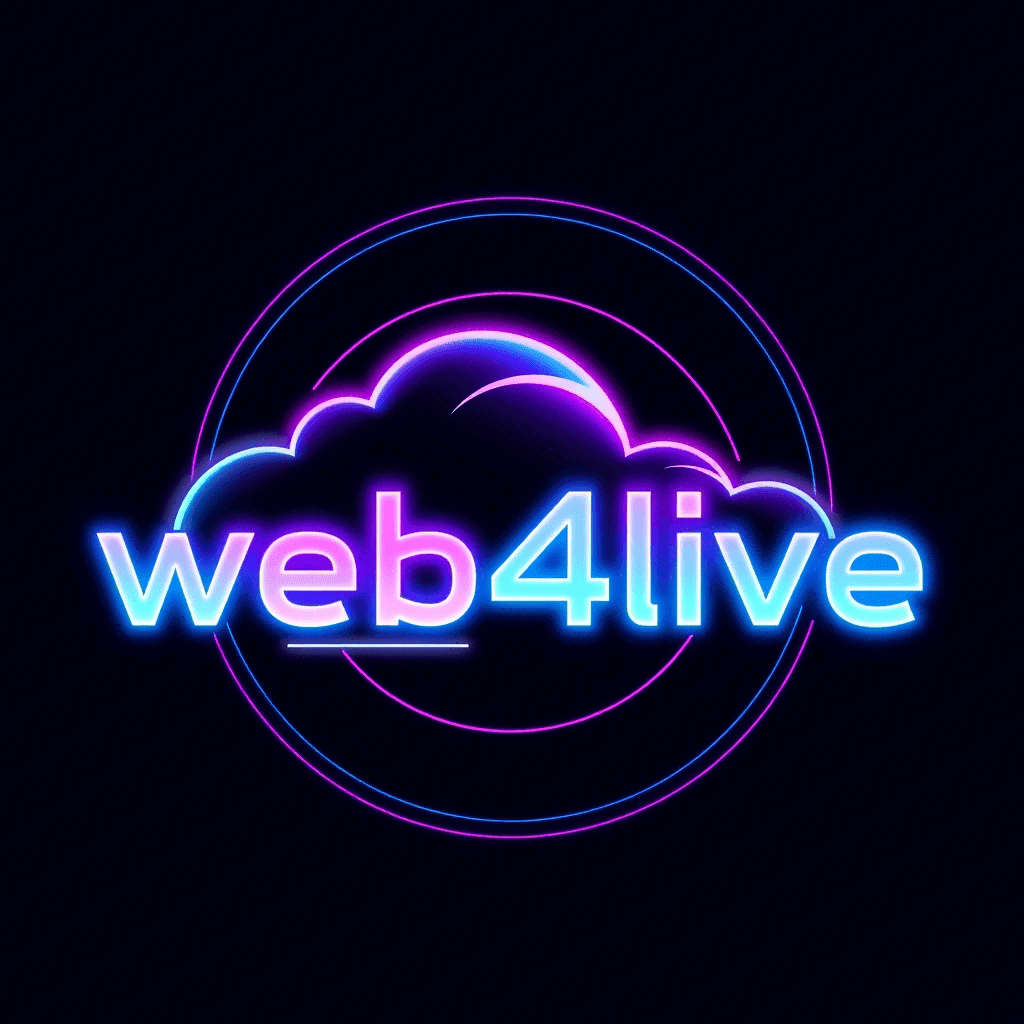
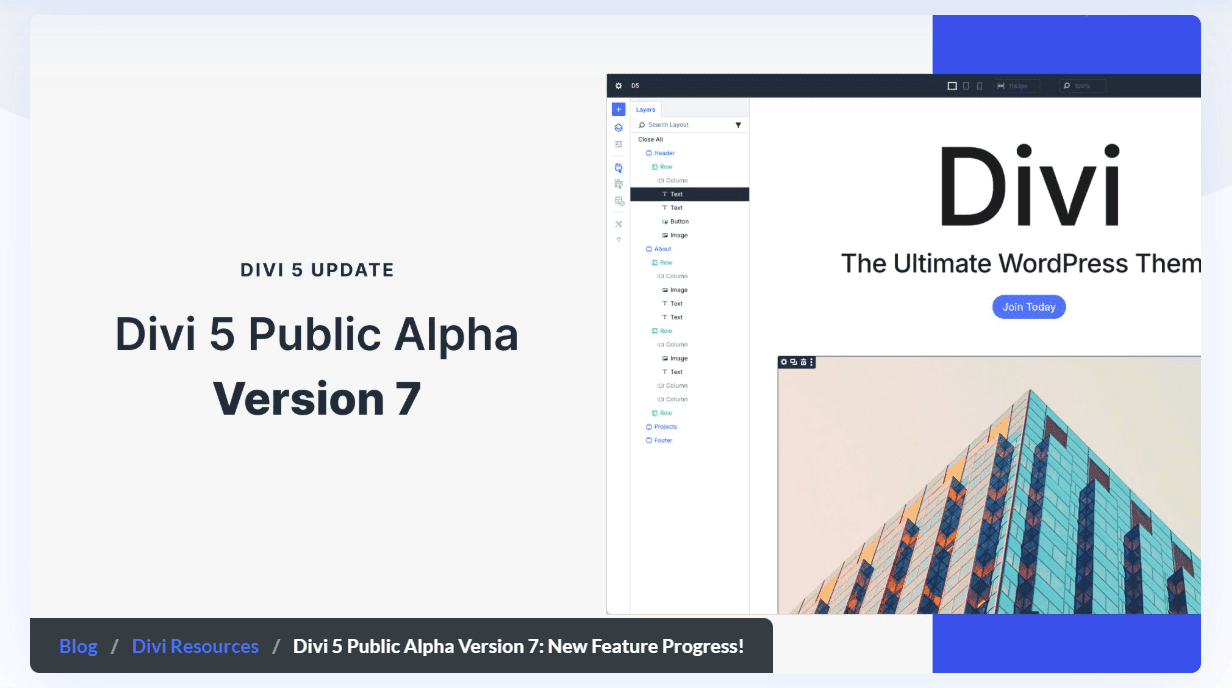
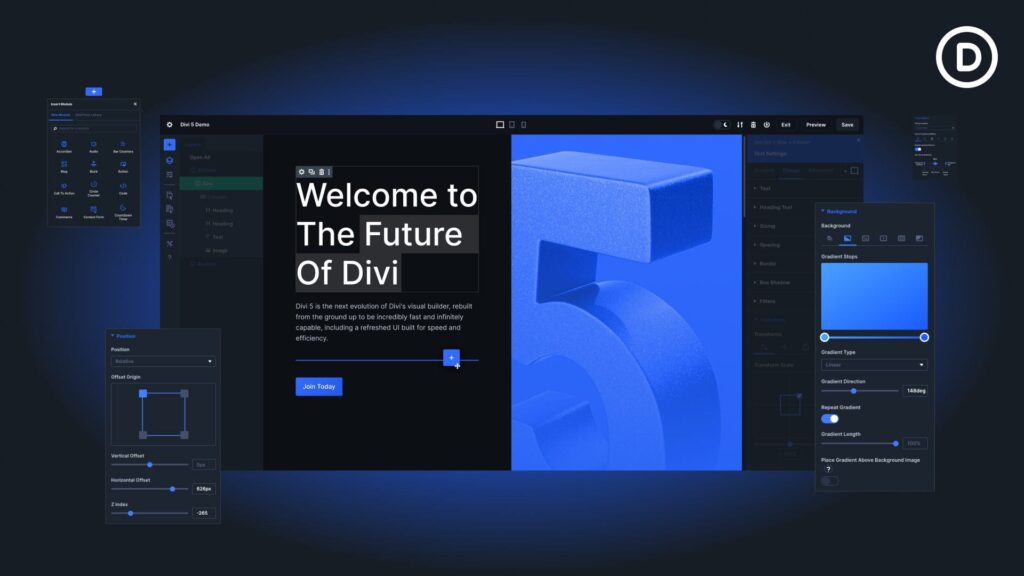
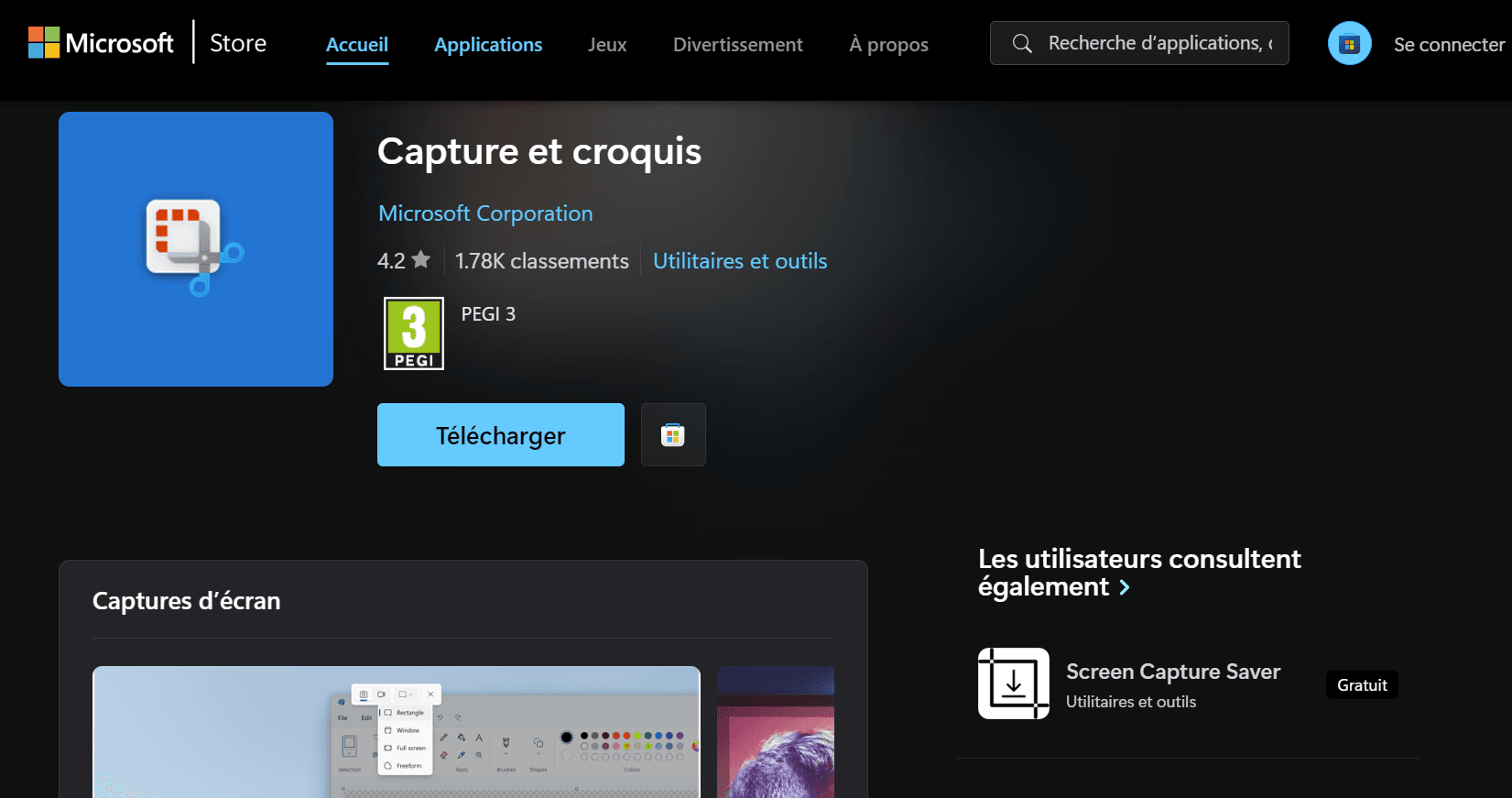
![Divi Five Interfance Youtube[1]](https://web4live.com/wp-content/smush-webp/2024/09/divi-five-interfance-youtube1.jpg.webp)

![divi-5-api-dark[1]](https://web4live.com/wp-content/uploads/2024/09/divi-5-api-dark1.jpg)
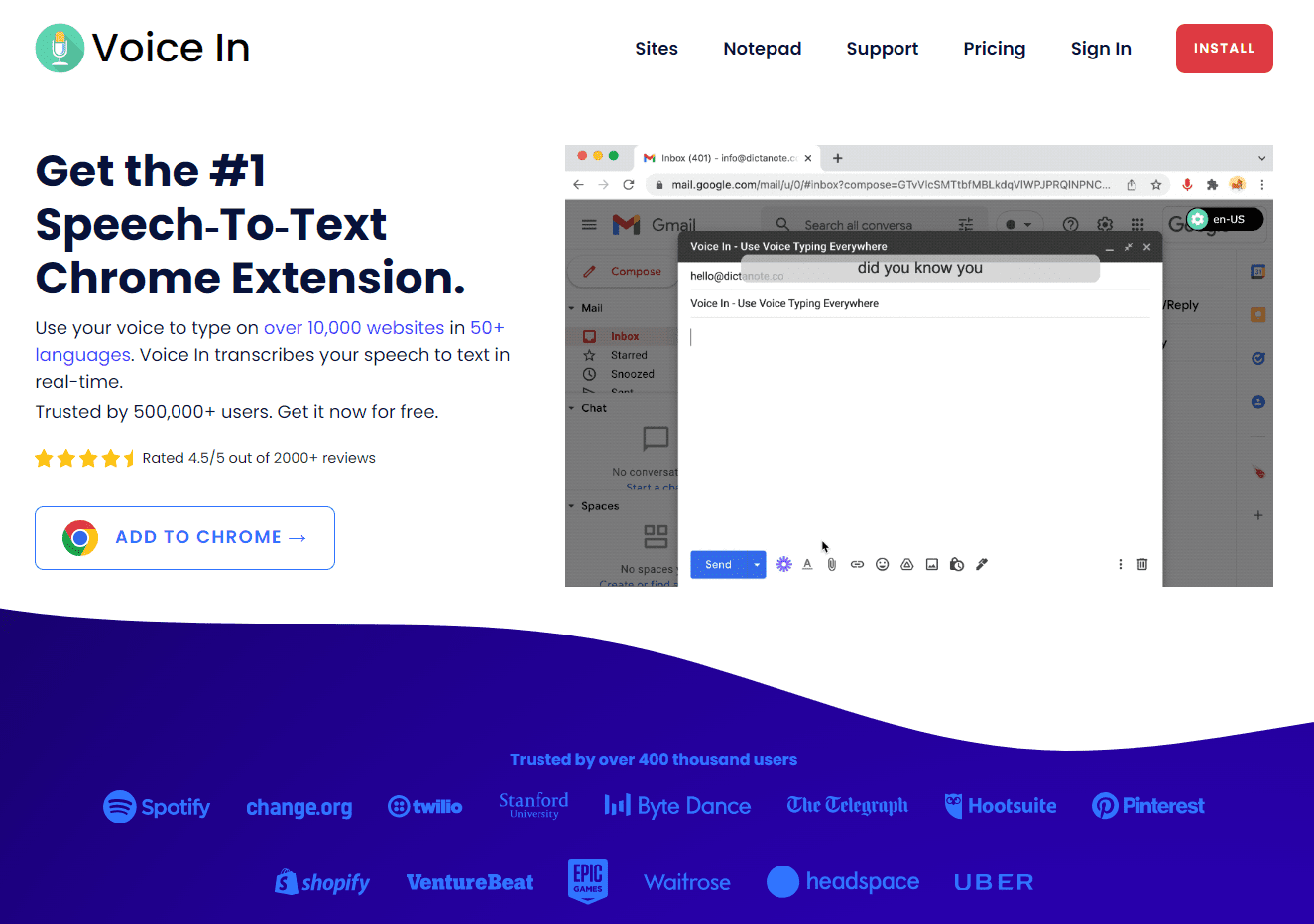
![voicein_banner[1]](https://web4live.com/wp-content/smush-webp/2024/09/voicein_banner1.jpg.webp)
![mPGKYBIR2uCP0ApchDXE[1]](https://web4live.com/wp-content/smush-webp/2024/09/mPGKYBIR2uCP0ApchDXE1.png.webp)
![unnamed[1]](https://web4live.com/wp-content/smush-webp/2024/09/unnamed1.jpg.webp)