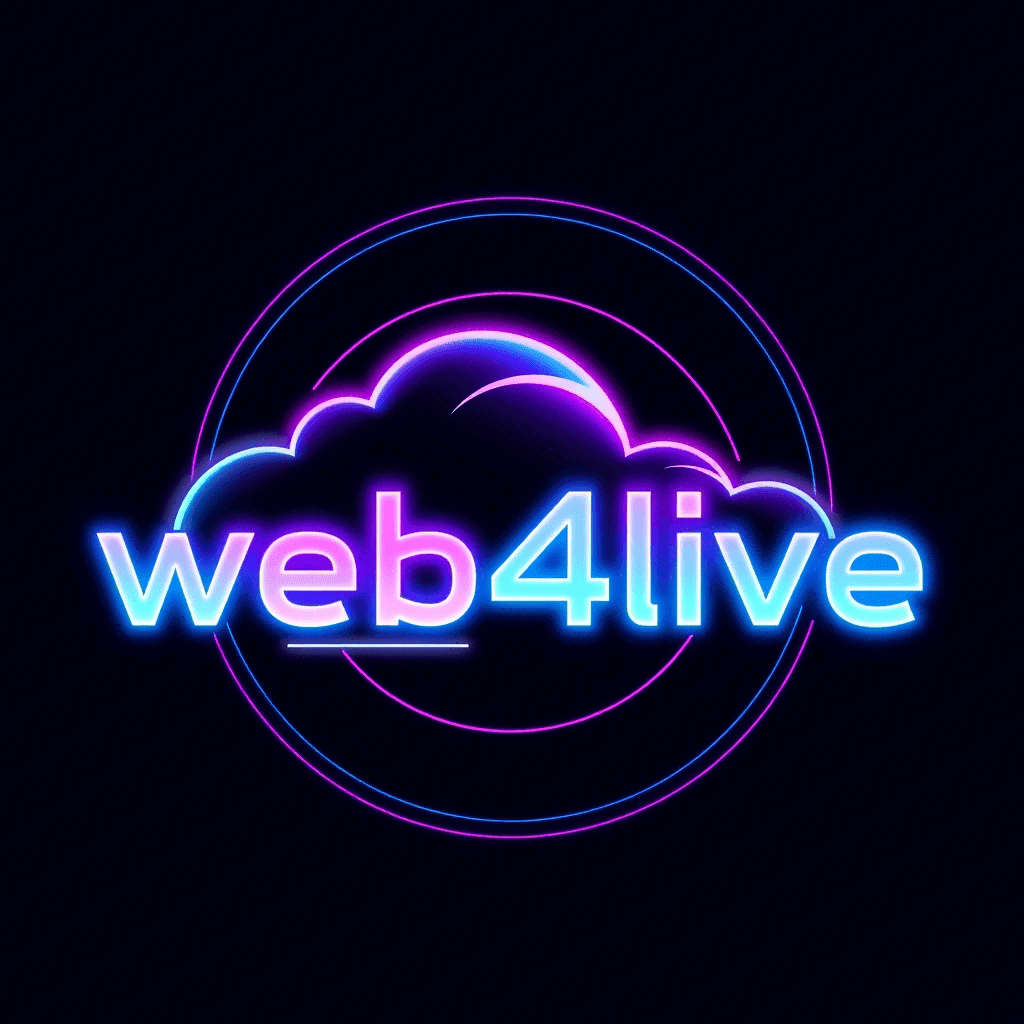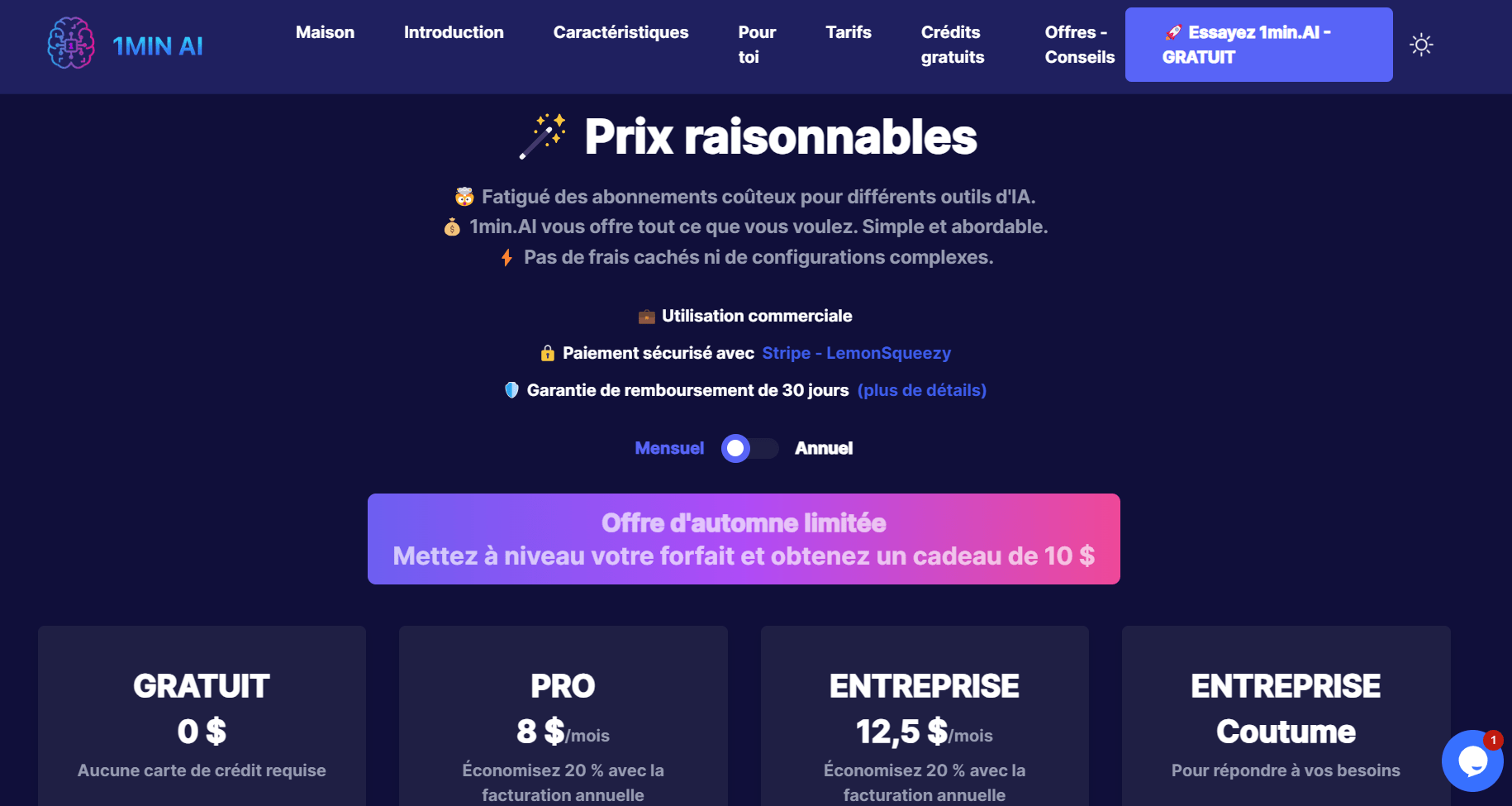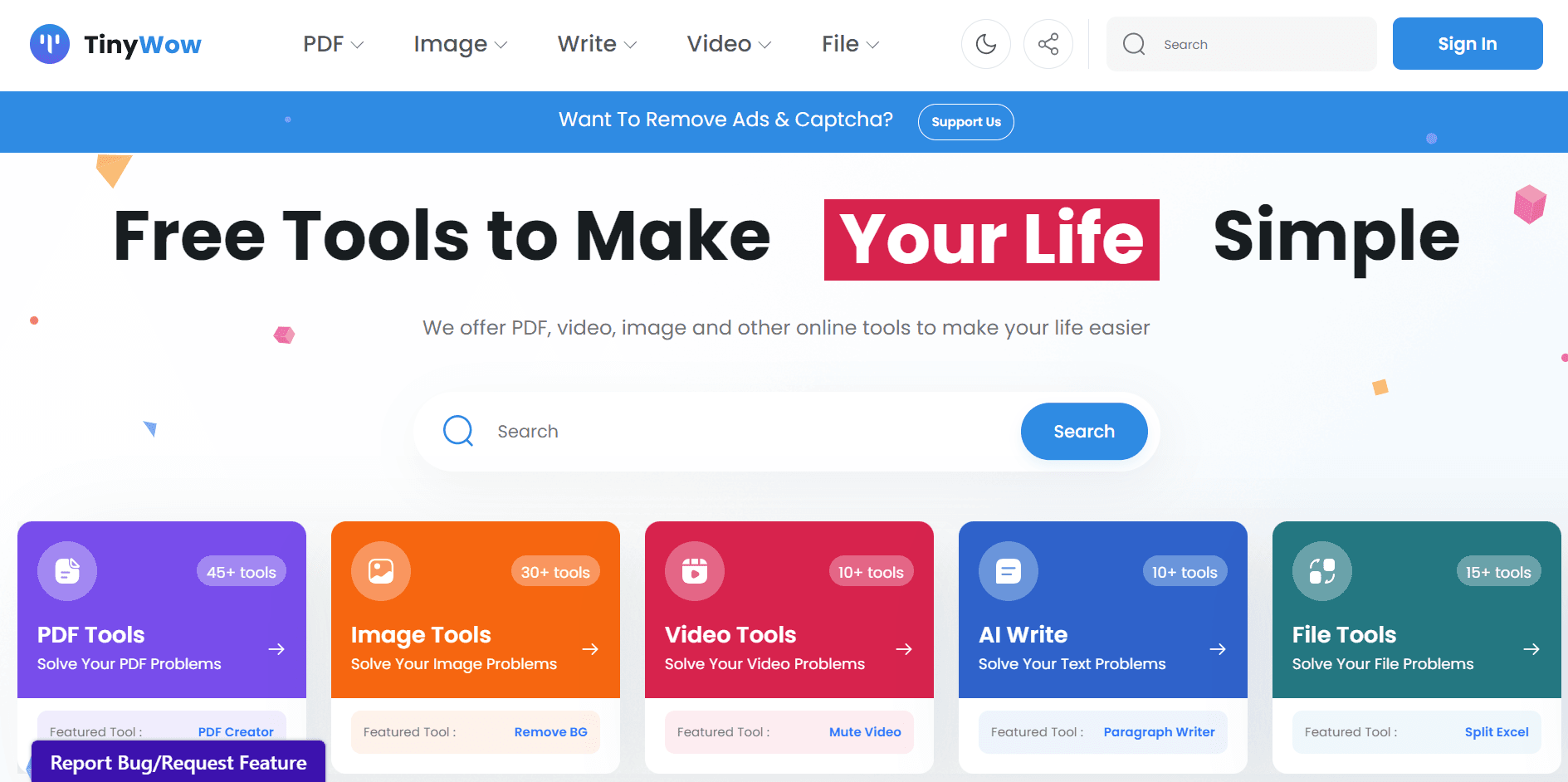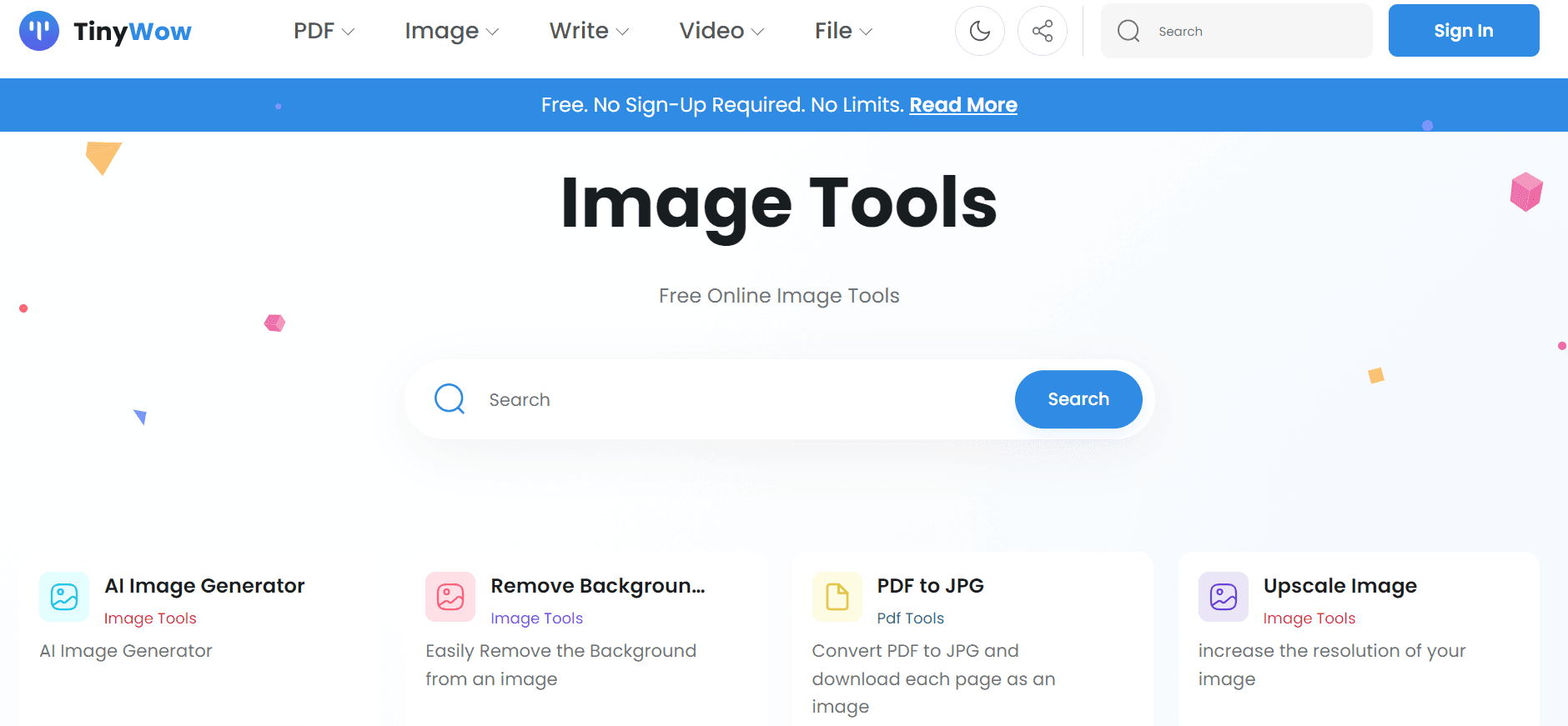Révolution IA : Les nouveaux outils vidéo, 3D et voix qui changent la donne en 2025 !
Révolution IA : Les nouveaux outils vidéo, 3D et voix qui changent la donne en 2025 !
L’intelligence artificielle ne dort jamais, et la vidéo de AI Search du 27 avril 2025 (voir ici) le prouve avec une avalanche d’innovations. Intitulée "Infinite AI video, best 3D model generator, realtime voices, 3D heads, expressive text-to-speech", cette vidéo explore des outils IA révolutionnaires : générateurs de vidéos open-source, modèles 3D ultra-réalistes, voix expressives en temps réel, et bien plus. Sponsorisée par VideoHunt.AI, elle dévoile comment ces technologies redéfinissent la création de contenu. Dans cet article, nous traduisons et résumons les points forts de la vidéo, avec tous les liens mentionnés, pour vous aider à plonger dans ces avancées. Bonus : un lien avec les vidéos de Vision IA pour approfondir votre exploration de l’IA !
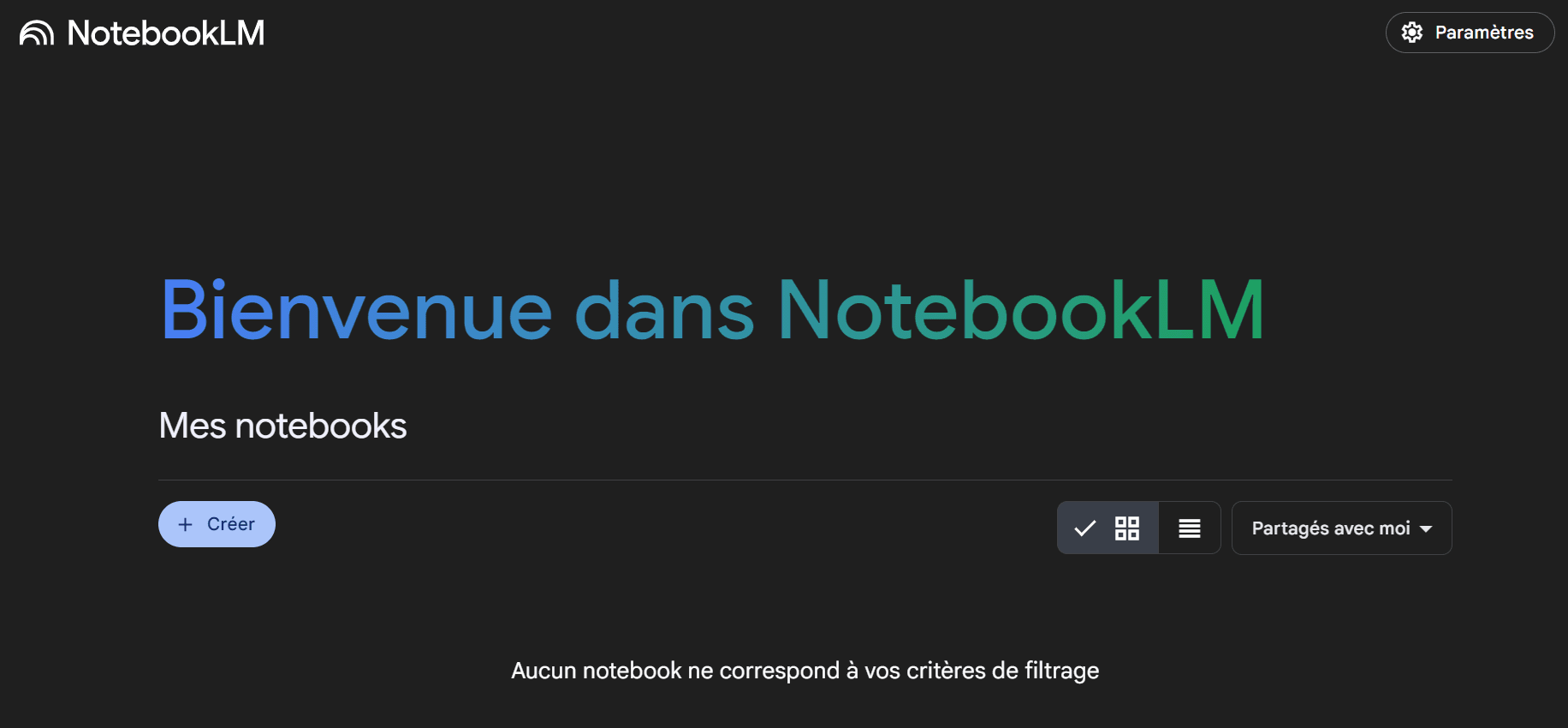
Les pépites de la vidéo AI Search
Voici les outils et innovations présentés dans la vidéo, traduits et expliqués pour vous :
1. LiveCC : Commentaires en temps réel comme un pro (showlab.github.io/livecc)
LiveCC est une IA qui génère des commentaires en temps réel pour des vidéos, comme un commentateur sportif. Elle peut analyser une vidéo de sport (ex. : match NBA) ou un tutoriel (ex. : réparer un ordinateur) et produire une narration précise. Bien que la voix manque encore de dynamisme, elle est ultra-précise. Entraînée sur des vidéos avec transcriptions, LiveCC est open-source, avec modèles et code disponibles sur HuggingFace.
Exemple : Pour un match de basket, LiveCC décrit les joueurs, les actions, et les scores en direct, comme : "Thompson marque, les Rockets mènent de deux points !"
Astuce : Branchez une voix plus expressive pour remplacer les commentateurs traditionnels !
2. ReflectionFlow : Images IA affinées à la perfection
(diffusion-cot.github.io/reflection2perfection)
ReflectionFlow est un plugin pour Flux.1 Dev, qui améliore la précision des images générées par IA. Il itère plusieurs fois pour corriger les erreurs par rapport au prompt textuel.
Exemple : Pour "une grande ambulance cubique près d’un petit coussin rond", l’image initiale manque de précision. ReflectionFlow ajuste jusqu’à obtenir une ambulance imposante et un coussin parfaitement rond.
Astuce : Idéal pour les prompts complexes. Le code est disponible sur GitHub.
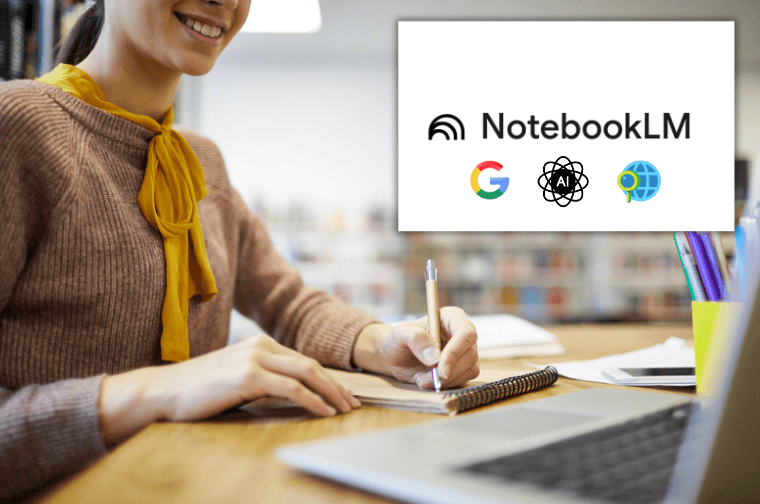
3. Hunyuan 3D-2.5 : Le meilleur générateur 3D (3d.hunyuan.tencent.com)
Développé par Tencent, Hunyuan 3D-2.5 est le générateur de modèles 3D le plus impressionnant à ce jour. Accessible via une plateforme en ligne, il transforme une image 2D en un modèle 3D détaillé, capturant des textures complexes (ex. : robe d’anime). Il génère même l’arrière d’un personnage sans référence !
Exemple : Une image d’une fille anime donne un modèle 3D avec des détails précis, comme les plis de sa robe, et des textures PBR personnalisables.
Astuce : Inscrivez-vous avec un email sur 3d.hunyuan.tencent.com. Le modèle n’est pas encore open-source, mais les versions précédentes l’étaient, donc restez à l’affût !
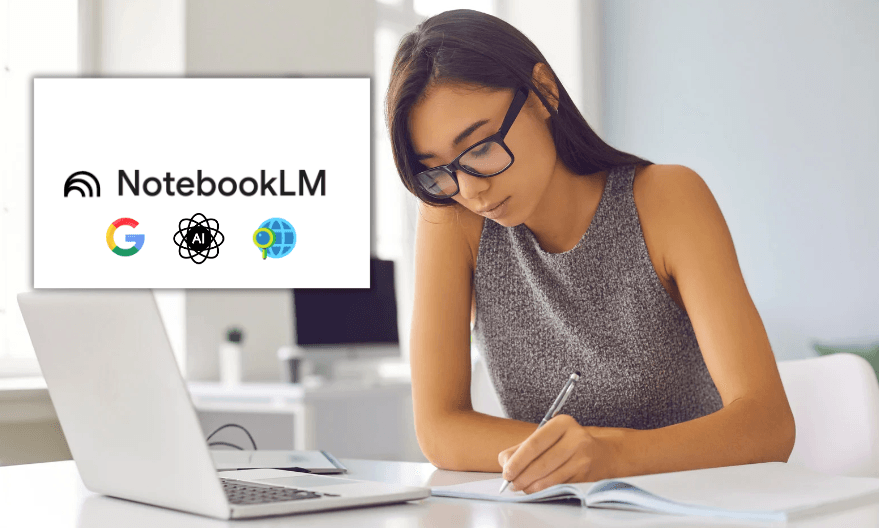
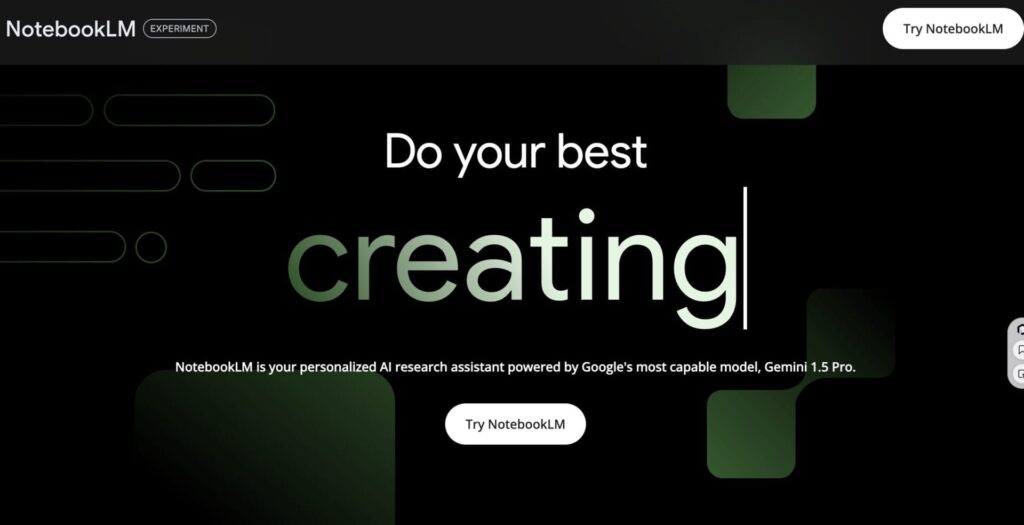
4. Uni3C : Contrôle caméra et personnages en vidéo (ewrfcas.github.io/Uni3C)
Uni3C permet de générer des vidéos en contrôlant les mouvements de la caméra et des personnages. Basé sur Alibaba Juan, il convertit une image en scène 3D et applique des trajectoires de caméra ou des mouvements issus d’une vidéo de référence.
Exemple : Une image d’un personnage devient une vidéo où la caméra orbite à 360°, ou le personnage danse en suivant une vidéo de référence.
Astuce : Le code sera bientôt open-source sur GitHub. Testez-le pour des vidéos cinématographiques !
5. Xpeng Iron : Un robot humanoïde pour l’industrie
Présenté à Auto Shanghai 2025, le robot Iron de Xpeng Motors (1,78 m) assiste dans les usines automobiles, triant des pièces et assemblant des véhicules électriques. Alimenté par la puce IA Touring, il sera produit en masse dès 2026 pour environ 150 000 $.
Exemple : Iron marche comme un humain et effectue des tâches autonomes sur les lignes de production.
Astuce : Une preuve que l’IA s’intègre dans l’industrie automobile, comme Tesla avec Optimus.
6. Magi-1 : Vidéo open-source cinématographique (github.com/SandAI-org/Magi-1)
Magi-1, de Sand AI, est un générateur vidéo open-source utilisant une architecture autorégressive (comme GPT-4o). Il excelle dans les scènes réalistes et les mouvements naturels, jusqu’à 1440p.
Exemple : Une femme jouant du violon avec des vibratos précis, ou un œil géant clignotant dans une ville.
Astuce : Testez-le sur sand.ai ou localement avec une RTX 4090. Disponible sous licence Apache 2.
7. SkyReels V2 : Vidéos infinies open-source (github.com/SkyworkAI/SkyReels-V2)
SkyReels V2 est un autre générateur vidéo open-source, capable de produire des vidéos longues (jusqu’à 30 secondes) voire infinies avec le modèle "diffusion forcing". Il offre une cohérence améliorée par rapport à la version 1.
Exemple : Une tortue de mer nageant avec des détails réalistes, ou un cygne sur l’eau avec des ondulations parfaites.
Astuce : Nécessite 15 Go de VRAM pour le modèle 1,3 milliard de paramètres. Disponible sur GitHub.

8. Dia TTS : Voix ultra-réalistes (github.com/nari-labs/dia)
Dia 1.6B, de Nari Labs, est un générateur texte-parole (TTS) avec 1,6 milliard de paramètres. Il produit des dialogues naturels, gérant rires, toux, et inflexions émotionnelles. Il peut cloner une voix à partir d’un court extrait audio.
Exemple : Un dialogue entre deux voix IA : "Hey, comment vas-tu ? – Super, content de te parler !" avec des intonations authentiques.
Astuce : Testez-le sur HuggingFace. Nécessite une GPU CUDA avec 10 Go de VRAM, sous licence Apache 2.
9. Wan : Vidéos illimitées gratuites (wan.video)
Alibaba Juan, le meilleur générateur vidéo open-source, propose désormais des générations illimitées gratuites en mode "relax" sur sa plateforme en ligne. Idéal pour ceux sans GPU puissant.
Exemple : Prompt : "Des chiots apprenant à devenir chefs." Résultat : Une vidéo réaliste de chiots en tablier dans une cuisine.
Astuce : Accédez à wan.video, sélectionnez "relax mode" pour des vidéos gratuites, mais plus lentes.
10. AnimPortrait3D : Têtes 3D animées (onethousandwu.com/animportrait3d.github.io)
AnimPortrait3D génère des têtes 3D à partir de prompts textuels, idéales pour l’animation avec un outil de synchronisation labiale.
Exemple : Prompt : "Femme aux cheveux blancs, peau noire, haut sans manches." Résultat : Une tête 3D détaillée, visualisable sous différents angles.
Astuce : Nécessite 24 Go de VRAM. Code disponible sur GitHub.
Connecter avec Vision IA
Pour approfondir votre compréhension de l’IA, les vidéos de Vision IA sont un complément parfait. Leur analyse de Google Notebook LM (voir ici) montre comment transformer des sources en podcasts, une technique applicable aux vidéos générées par SkyReels ou Magi-1. De plus, leur exploration du livre blanc sur l’ingénierie des prompts (voir ici) explique comment optimiser les prompts pour des outils comme ReflectionFlow ou Dia TTS. Ces ressources vous aideront à maîtriser l’IA créative !
Comment tester ces outils ?
- LiveCC : Téléchargez les modèles sur HuggingFace pour des commentaires en temps réel.
- ReflectionFlow : Installez le plugin via GitHub pour Flux.1 Dev.
- Hunyuan 3D-2.5 : Créez un compte sur 3d.hunyuan.tencent.com pour des modèles 3D.
- Uni3C : Attendez la sortie open-source sur GitHub.
- Magi-1 et SkyReels V2 : Testez sur sand.ai ou GitHub avec un GPU adapté.
- Dia TTS : Essayez sur HuggingFace pour des voix réalistes.
- Wan : Générez des vidéos gratuites sur wan.video en mode relax.
- AnimPortrait3D : Installez via GitHub pour des têtes 3D.
Astuce : Vérifiez les exigences VRAM (10-51 Go selon les outils) ou utilisez les plateformes en ligne pour contourner les besoins matériels.
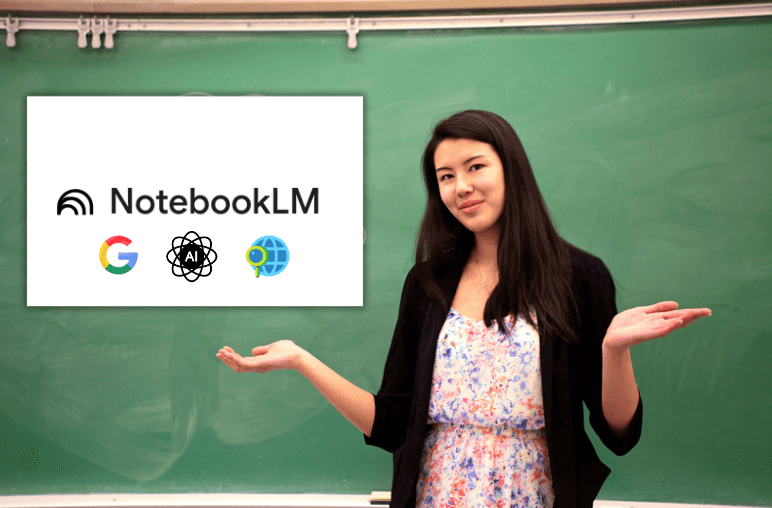
En conclusion
La vidéo d’AI Search est une mine d’or pour découvrir les dernières avancées en IA, des vidéos infinies aux modèles 3D ultra-réalistes et voix expressives. Que vous soyez créateur, développeur ou passionné, ces outils open-source et gratuits ouvrent des possibilités infinies. Regardez la vidéo (ici) pour une plongée détaillée, et explorez les liens fournis pour tester ces technologies. Pour aller plus loin, les vidéos de Vision IA sur Notebook LM et Prompt Engineering vous guideront dans l’optimisation de ces outils.
Quel outil IA vous intrigue le plus ? Partagez vos idées en commentaire !