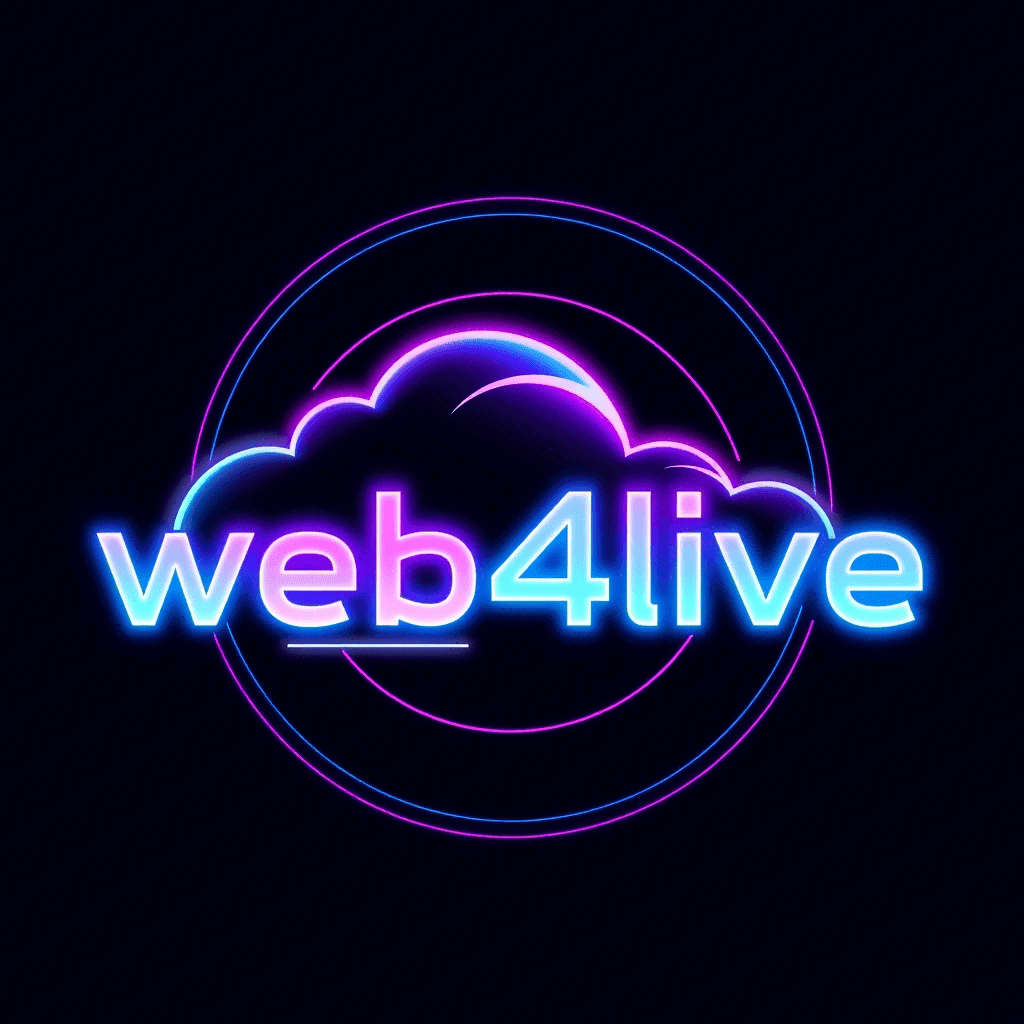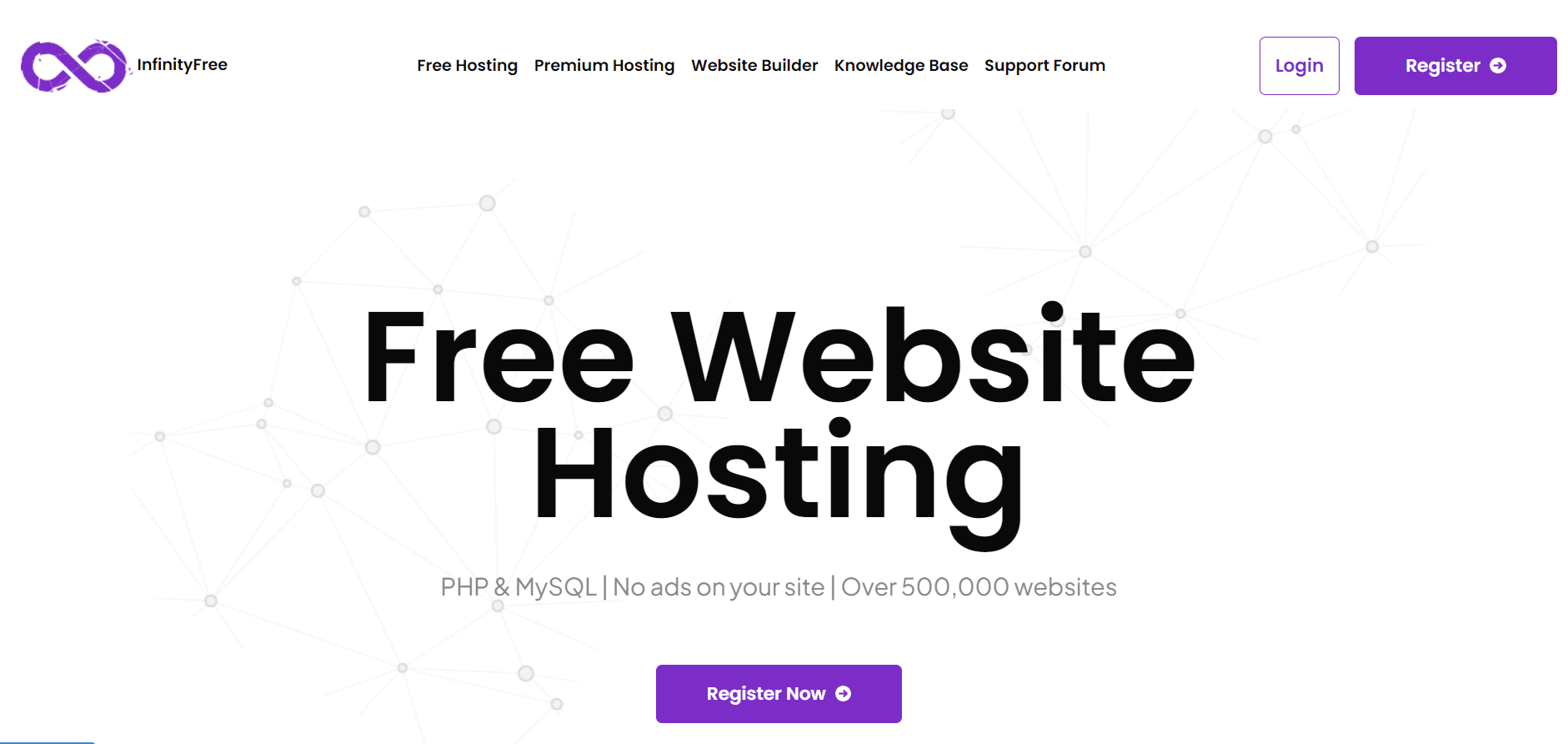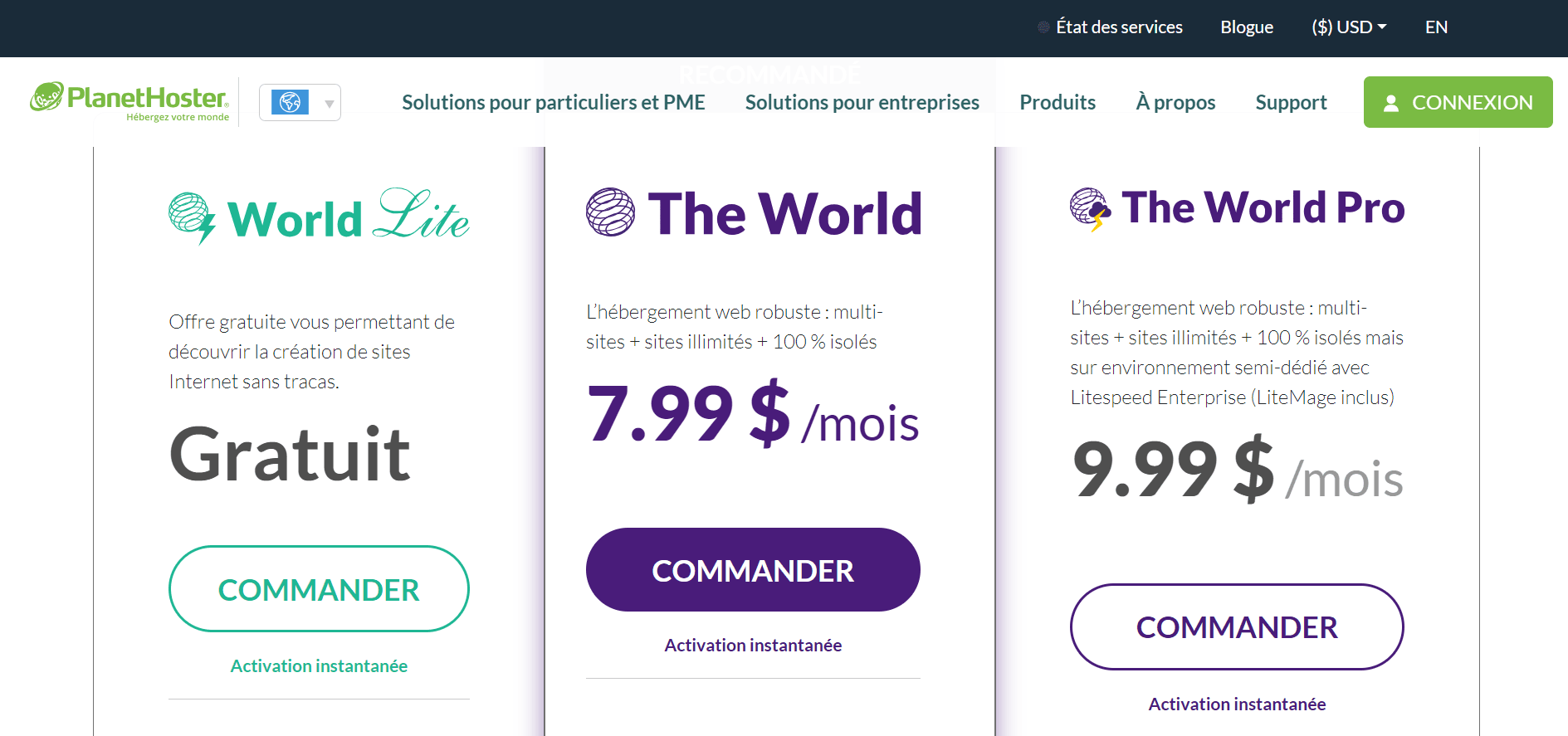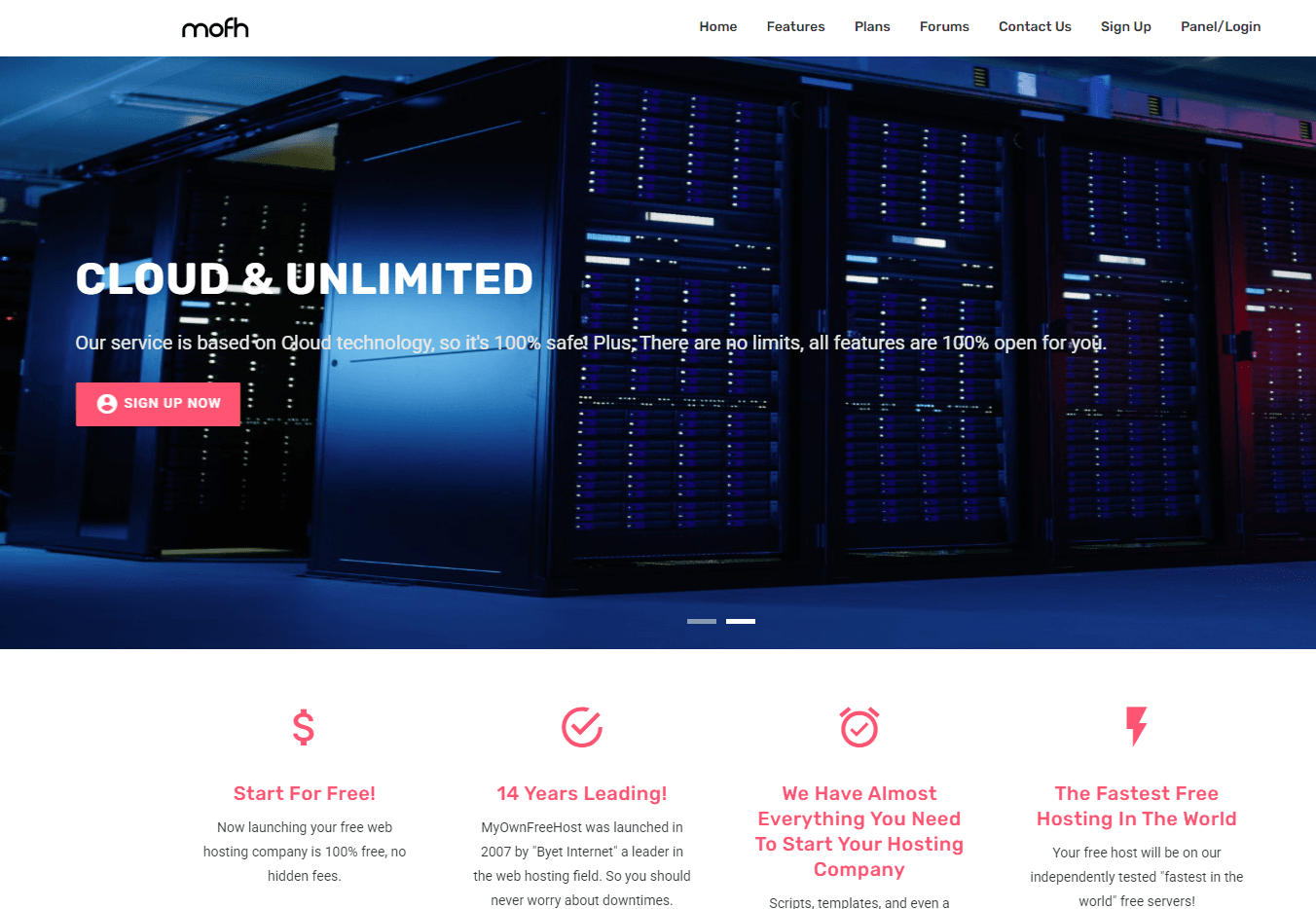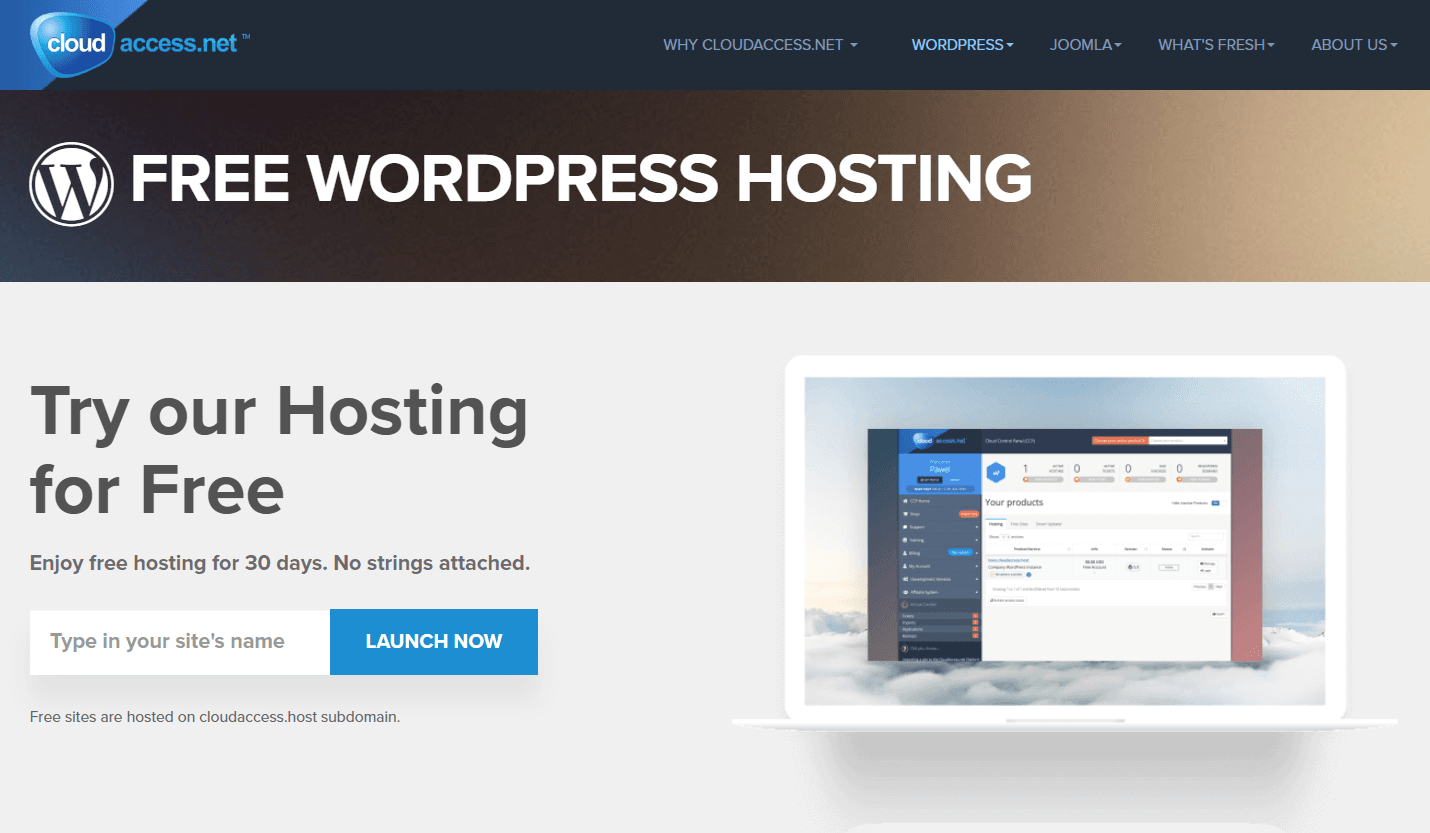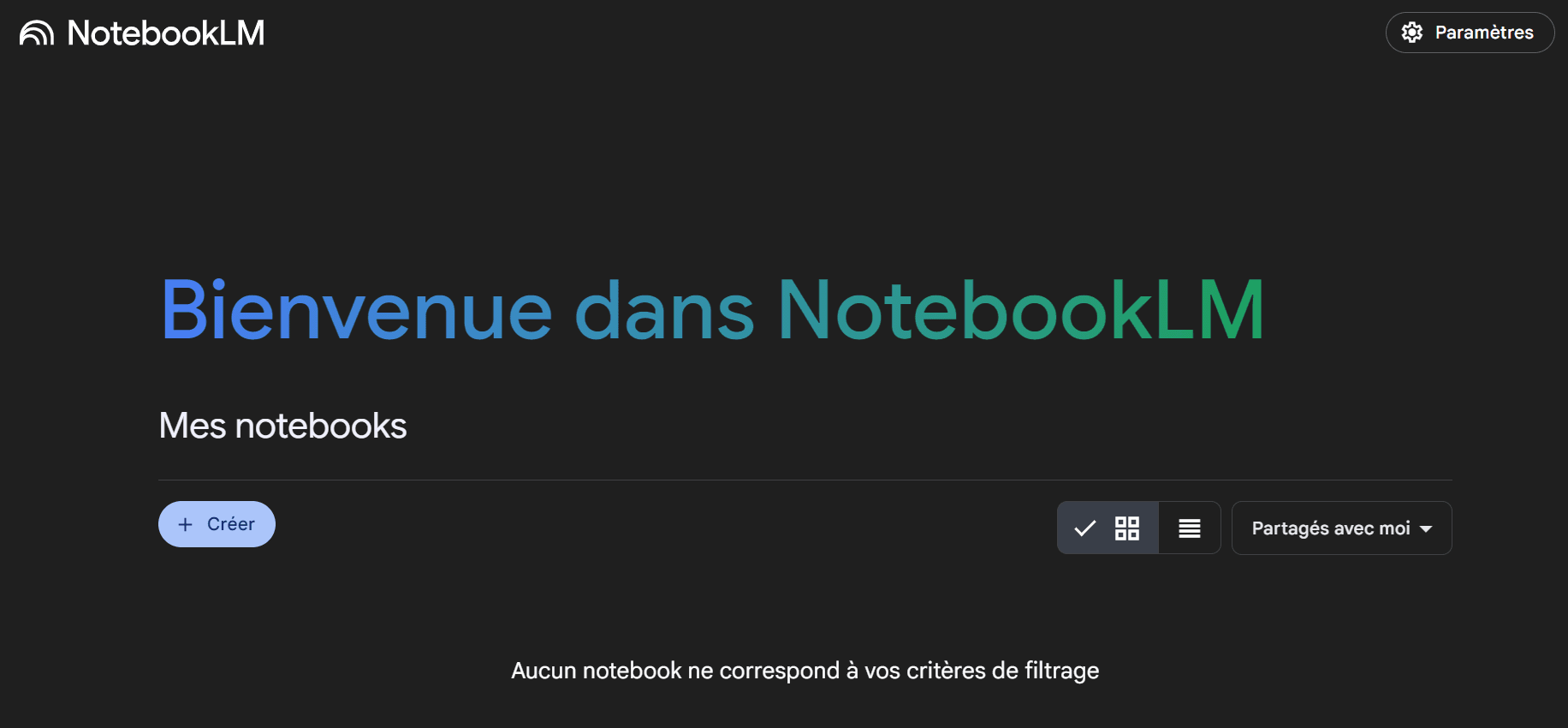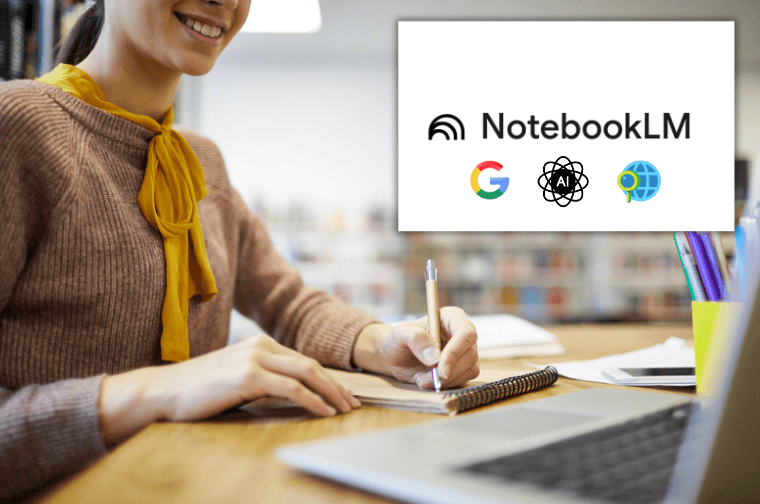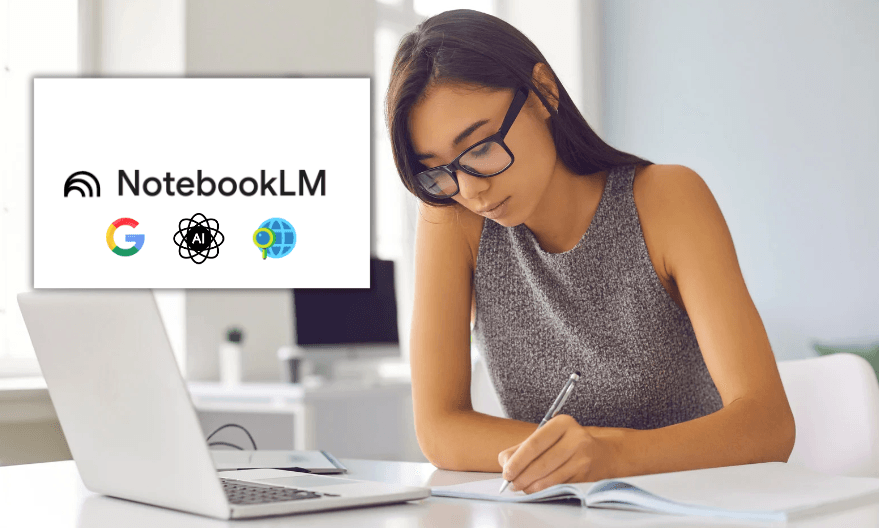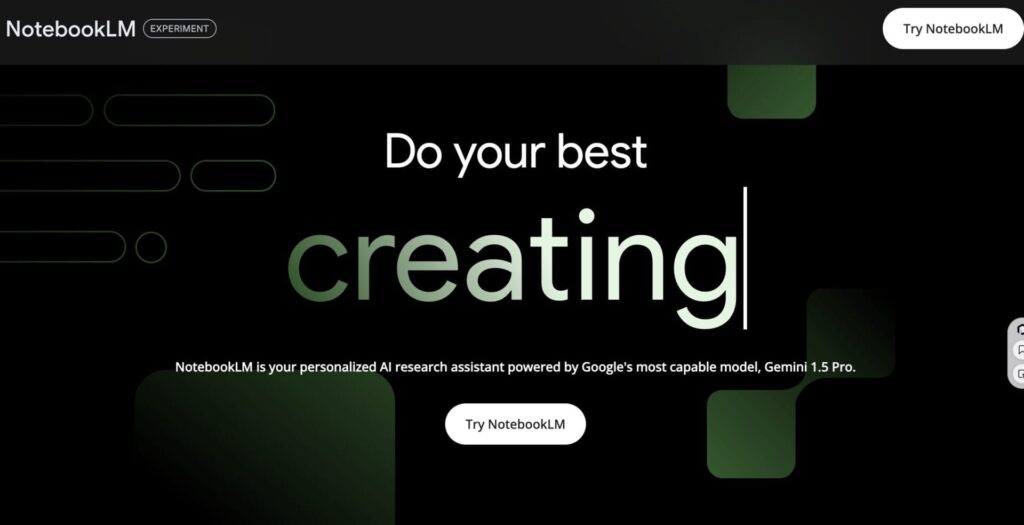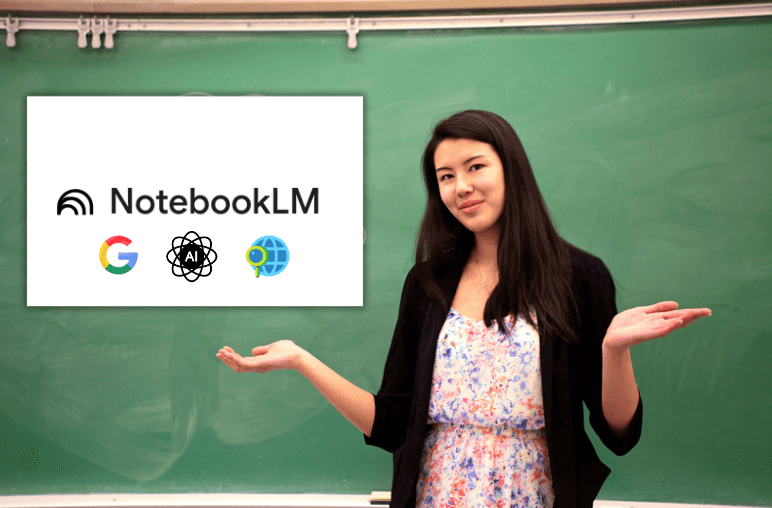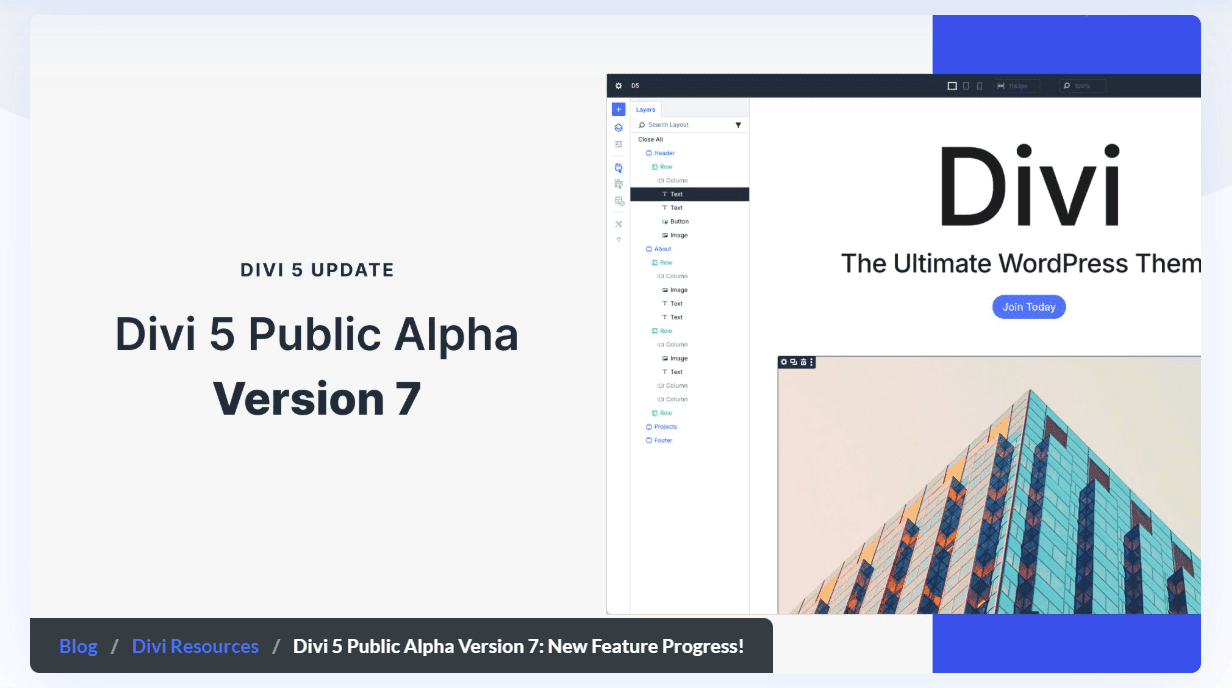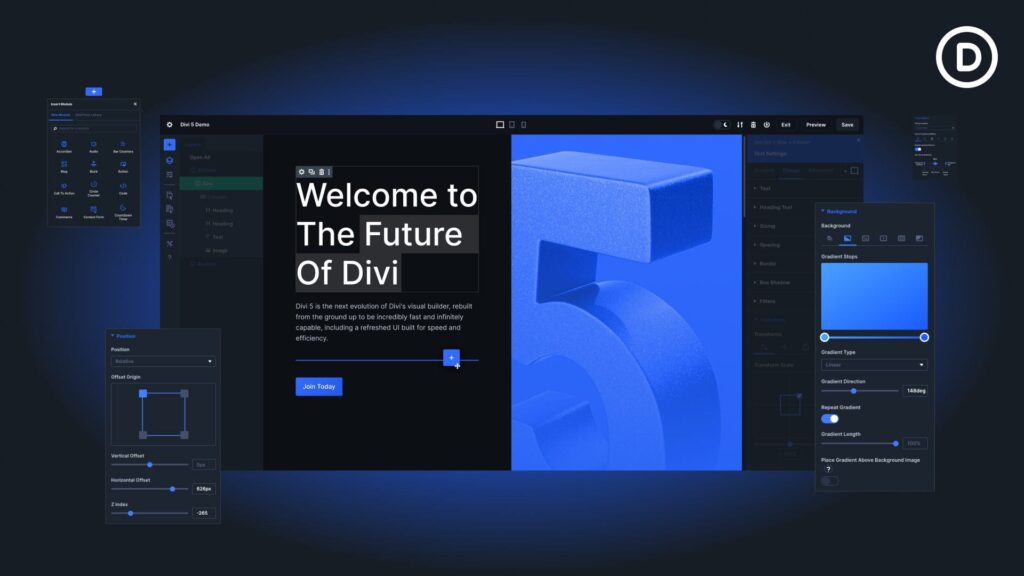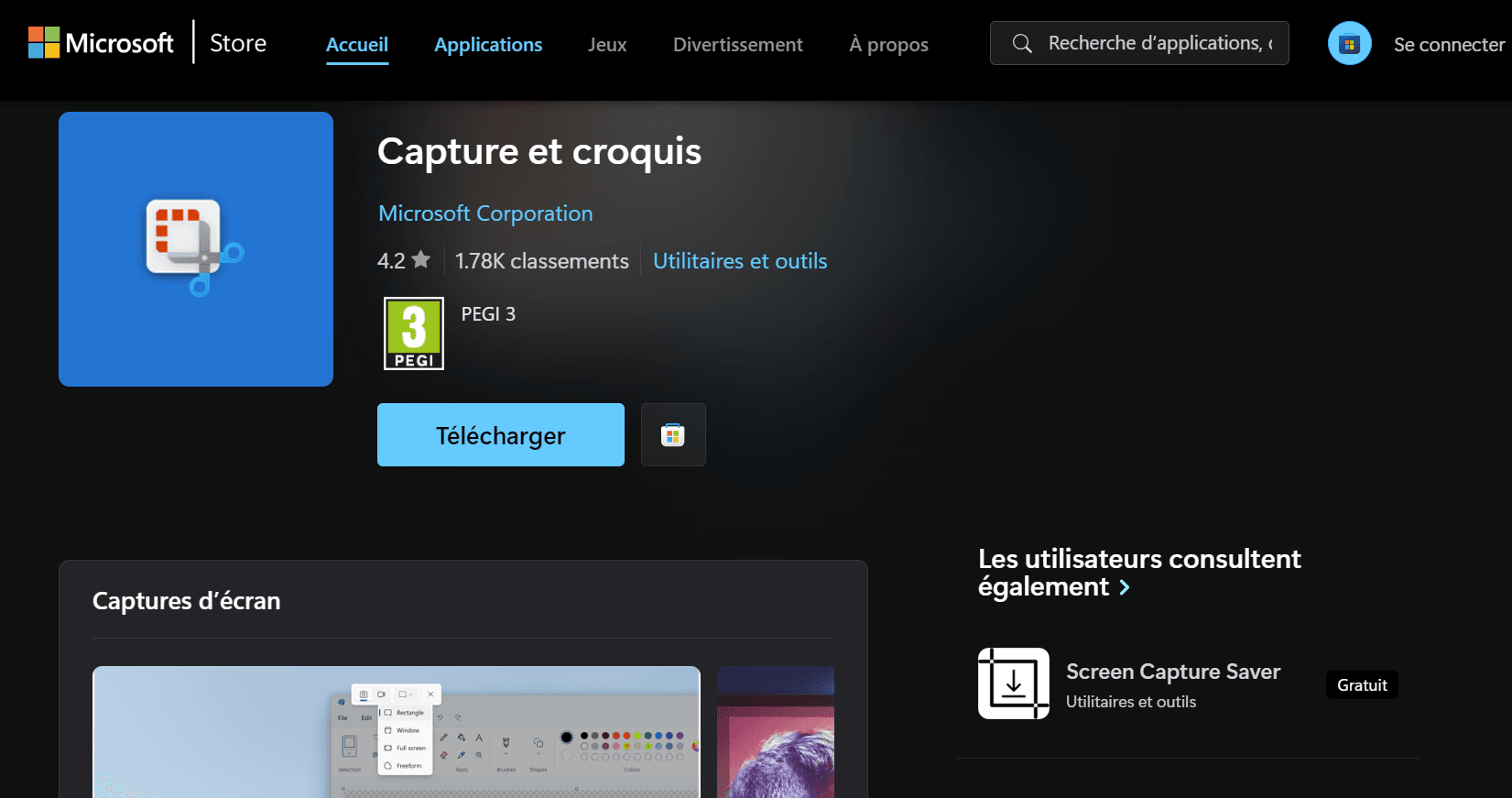Découvrez le Livre Blanc sur l’Ingénierie des Prompts : Une Mine d’Or pour Maîtriser l’IA Générative
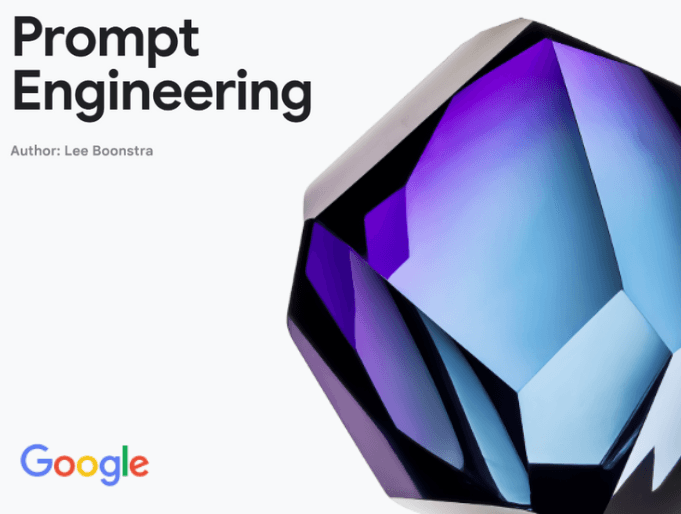
Découvrez le Livre Blanc sur l'Ingénierie des Prompts : Une Mine d'Or pour Maîtriser l'IA Générative
Vous cherchez à tirer le meilleur parti des grands modèles de langage (LLMs) comme ceux de Google, OpenAI ou Anthropic ? Le livre blanc sur l'ingénierie des prompts, publié par Google en collaboration avec Kaggle en septembre 2024 (mis à jour en février 2025), est une ressource incontournable. Ce document de 69 pages, rédigé par Lee Boonstra, démystifie l'art et la science de concevoir des prompts efficaces pour obtenir des réponses précises et utiles des modèles d'IA. Dans cet article, je vous explique pourquoi ce livre blanc est un must-read et je partage des exemples concrets pour vous donner un avant-goût de son contenu.
Pourquoi ce livre blanc est-il si spécial ?
L'ingénierie des prompts, c'est l'art de formuler des instructions claires et contextuelles pour que les LLMs produisent exactement ce que vous voulez. Que vous soyez développeur, marketeur, chercheur ou simple curieux, ce guide vous apprend à :
- Optimiser vos interactions avec des chatbots ou des outils comme Google Gemini.
- Automatiser des tâches comme la génération de code, la rédaction de contenu ou l'analyse de données.
- Réduire les erreurs (les fameuses "hallucinations" des modèles IA).
Disponible gratuitement sur Kaggle, ce livre blanc combine théorie, exemples pratiques et tendances émergentes. Il est accessible aux débutants tout en offrant des techniques avancées pour les pros. Voici un aperçu de ce qu’il contient, avec des exemples tirés directement du document.
Les pépites du livre blanc : Techniques et exemples
1. Zero-shot prompting : Obtenir des résultats sans exemples
Le zero-shot prompting consiste à donner une instruction claire sans fournir d'exemples. Le livre blanc insiste sur l'importance d'une formulation précise.
Exemple (inspiré du livre blanc) :
- Prompt : "Traduisez la phrase suivante en français avec un ton formel : 'We are pleased to announce our new product launch.'"
- Résultat attendu : "Nous sommes ravis d'annoncer le lancement de notre nouveau produit."
Astuce : Soyez spécifique sur le ton, le format ou le contexte pour éviter des réponses vagues.
2. Few-shot prompting : Guider l'IA avec des exemples
Pour des tâches complexes, fournir 1 à 3 exemples (few-shot) aide le modèle à comprendre vos attentes.
Exemple (adapté du livre blanc) :
- Prompt :
"Classifiez les commentaires suivants comme positifs ou négatifs.
Exemple 1 : 'J'adore ce produit, il est incroyable !' → Positif
Exemple 2 : 'Trop cher pour ce que c'est.' → Négatif
Commentaire : 'La livraison était rapide et le produit est top !' → ?" - Résultat attendu : Positif
Astuce : Choisissez des exemples variés pour couvrir différents cas.
3. Chain-of-Thought (CoT) : Faire raisonner l'IA étape par étape
La technique CoT encourage le modèle à décomposer un problème complexe en étapes logiques, idéale pour les calculs ou les analyses.
Exemple (tiré du livre blanc) :
- Prompt : "Calculez combien de peinture est nécessaire pour peindre un mur de 5 m de long et 3 m de haut, sachant qu’un litre couvre 10 m². Expliquez votre raisonnement."
- Résultat attendu :
- Calculez la surface : 5 m × 3 m = 15 m².
- Divisez par la couverture : 15 m² ÷ 10 m²/litre = 1,5 litre.
Réponse finale : 1,5 litre de peinture.
Astuce : Ajoutez "Expliquez étape par étape" pour activer le raisonnement.
4. Code Prompting : Générer et déboguer du code
Le livre blanc consacre une section à la génération de code, utile pour les développeurs.
Exemple (inspiré du livre blanc) :
- Prompt : "Écrivez une fonction Python qui vérifie si un mot est un palindrome. Incluez des tests unitaires."
- Résultat attendu :
def is_palindrome(word): return word.lower() == word.lower()[::-1] # Tests unitaires assert is_palindrome("radar") == True assert is_palindrome("hello") == False print("Tests passed!")
Astuce : Demandez des commentaires dans le code pour plus de clarté.
5. Self-Consistency : Réduire les erreurs
Pour les tâches créatives, exécuter un prompt plusieurs fois à température élevée et choisir la réponse la plus cohérente améliore la fiabilité.
Exemple (adapté du livre blanc) :
- Prompt : "Inventez un slogan pour une marque de café bio. Relancez 3 fois et sélectionnez le meilleur."
- Résultats possibles :
- "Pure saveur, naturellement bio !"
- "Café bio, goût authentique."
- "Du grain à la tasse, 100 % bio."
Choix : Le 3e, pour son ton percutant.
Astuce : Utilisez une température de 0,7 à 1 pour plus de créativité.
Pourquoi lire ce livre blanc ?
Ce guide ne se contente pas de lister des techniques. Il propose :
- Des astuces pratiques : Comment ajuster la température ou le top-p pour des réponses plus précises ou créatives.
- Des cas d’usage variés : De la génération de texte à l’analyse de données, en passant par le développement logiciel.
- Une vision d’avenir : Les auteurs explorent les prompts multimodaux (texte + images) et l’automatisation des prompts via l’IA.
Que vous débutiez ou que vous soyez un expert, ce document vous donne les outils pour exploiter pleinement le potentiel des LLMs.
Plongez dans le sujet avec Vision IA
Pour aller plus loin, je vous recommande vivement la vidéo de Vision IA sur YouTube, qui décortique ce livre blanc avec une énergie communicative. Publiée en avril 2025, elle explore des techniques avancées comme Chain-of-Thought, Tree-of-Thought, et ReAct, avec des exemples concrets qui montrent comment l’IA peut raisonner et agir comme un véritable agent autonome. Vision IA explique pourquoi ce document est considéré comme une "bible" du prompt engineering et comment il peut transformer votre utilisation de l’IA. Regardez-la dès maintenant pour un aperçu dynamique : Vision IA - Google lâche une BOMBE IA.
Comment en profiter ?
- Téléchargez-le : Rendez-vous sur Kaggle pour récupérer le PDF gratuitement.
- Testez les exemples : Utilisez des plateformes comme Google AI Studio ou Kaggle Notebooks pour expérimenter les prompts.
- Partagez vos retours : Rejoignez les discussions sur Reddit ou X pour échanger des astuces avec la communauté.
En conclusion
Le livre blanc sur l'ingénierie des prompts est une ressource essentielle pour 2025, que vous soyez un passionné d’IA ou un professionnel cherchant à optimiser ses outils. Avec ses exemples concrets, ses techniques variées et son accessibilité, il transforme la façon dont nous interagissons avec les modèles d’IA. Téléchargez-le dès aujourd’hui et commencez à créer des prompts qui font mouche !
Quelles techniques de prompting avez-vous déjà essayées ? Partagez vos expériences dans les commentaires !
https://www.youtube.com/watch?v=vGg6mH7_GK8&t=300s