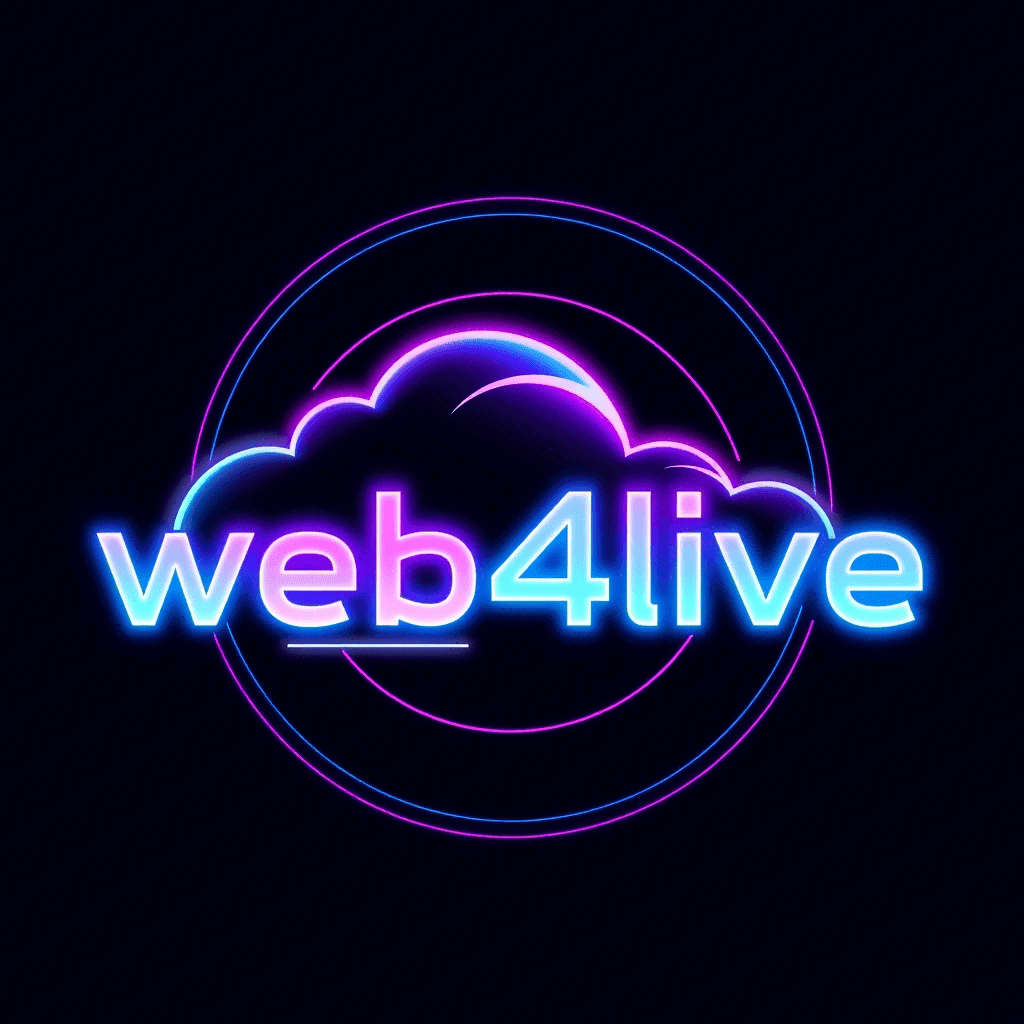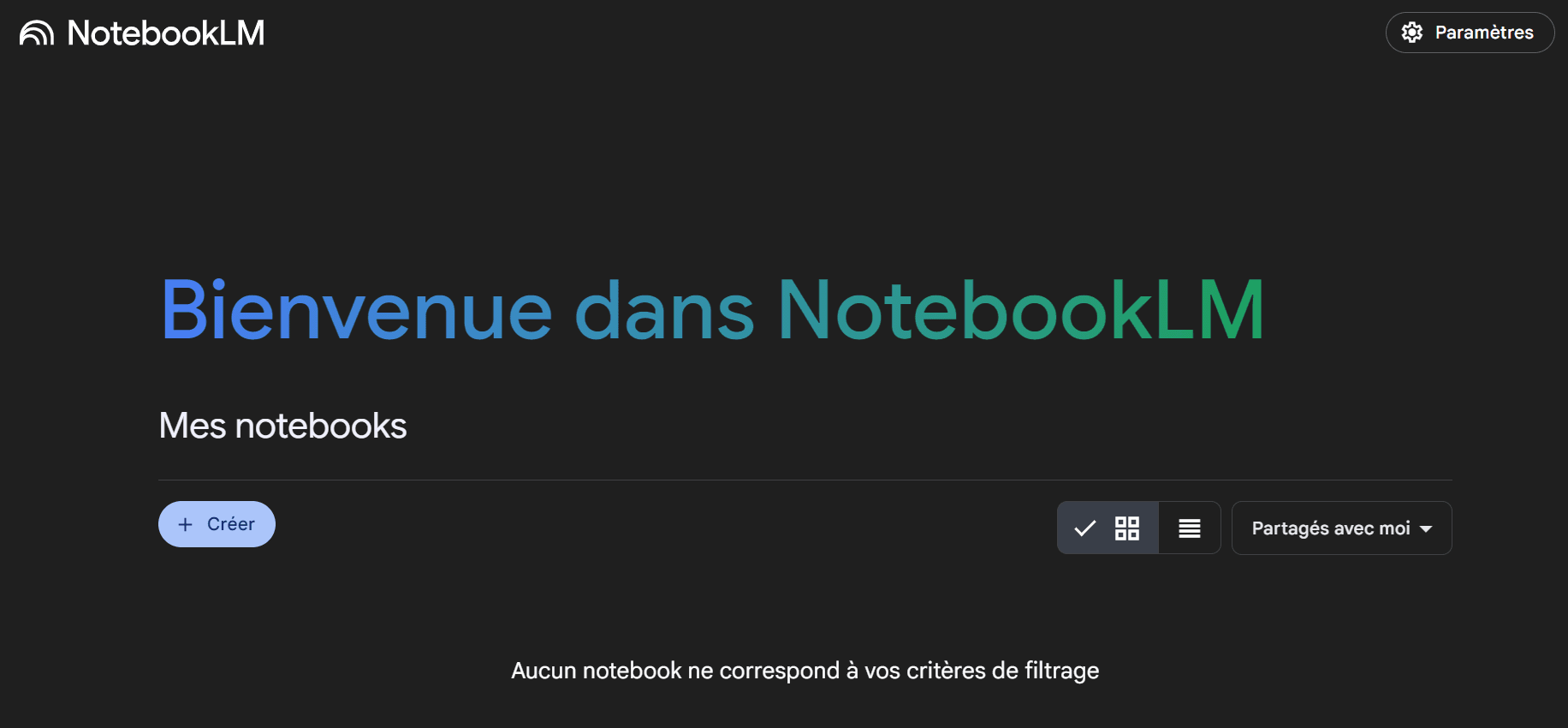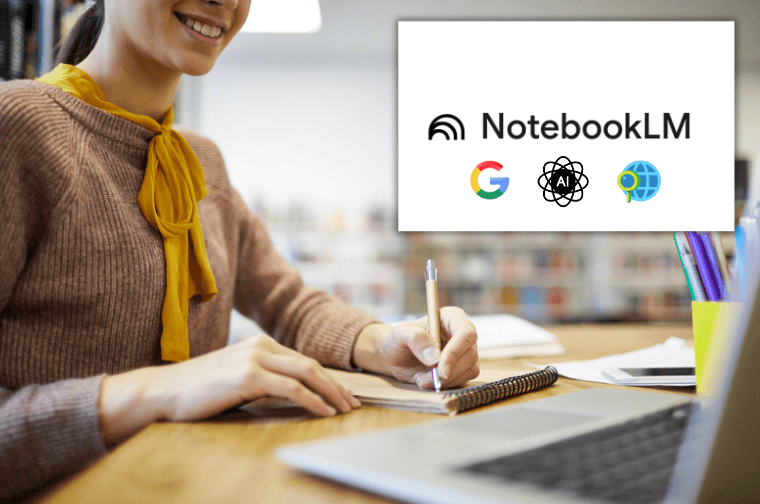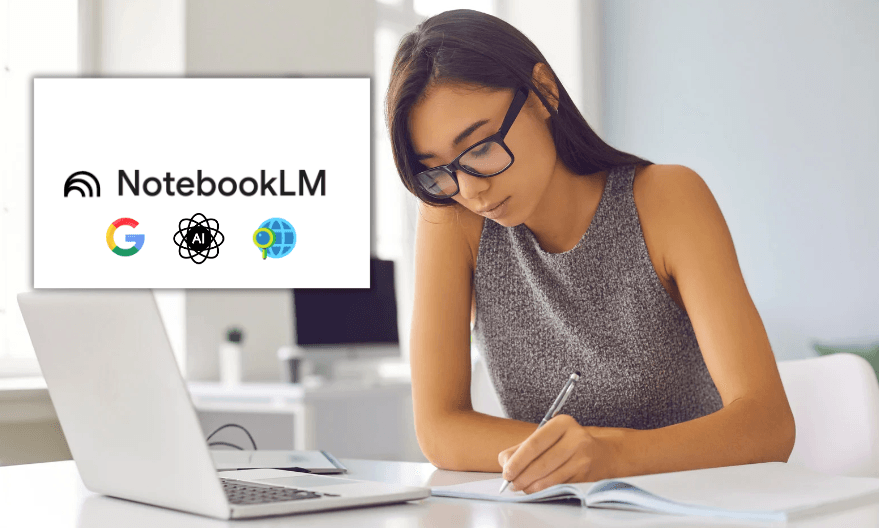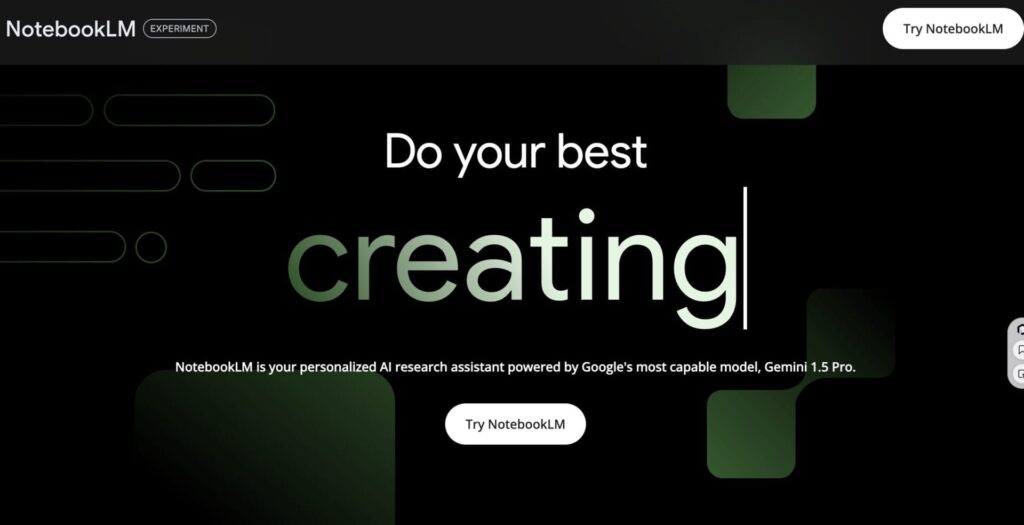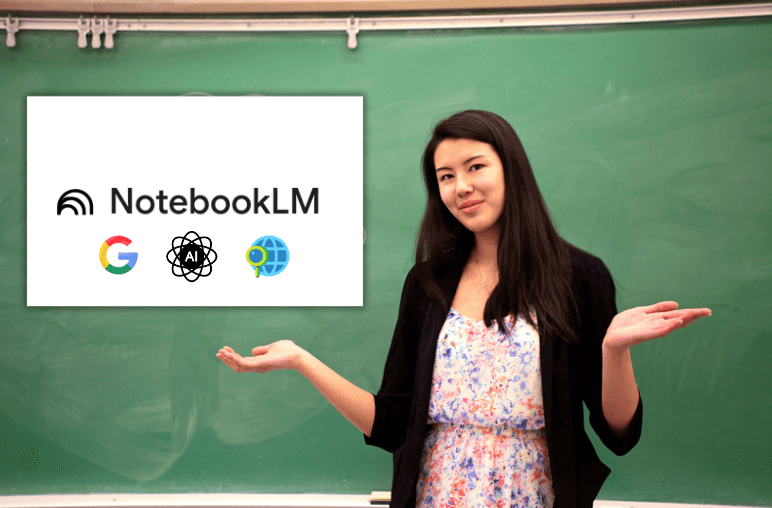Les Meilleures Plateformes de Création d’Images par Intelligence Artificielle en 2026
L'intelligence artificielle révolutionne la création artistique en permettant de générer des images époustouflantes à partir de simples descriptions textuelles.
Que vous soyez un artiste numérique, un designer, un créateur de contenu ou simplement un passionné, de nombreuses plateformes offrent des fonctionnalités variées : génération text-to-image, édition avancée, entraînement de modèles personnalisés, support de styles anime ou réalistes, et bien plus.
Voici une sélection des outils les plus populaires et performants en 2026, avec leurs points forts pour vous aider à choisir celui qui correspond à vos besoins.
🖼️ Tensor.Art
Plateforme d'hébergement et de génération d'images basée sur Stable Diffusion, avec une vaste bibliothèque communautaire.
Fonctionnalités clés : Hébergement gratuit de modèles (checkpoints, LoRAs, embeddings), génération en ligne rapide, styles variés (anime, réaliste).
Tarification : Crédits gratuits quotidiens, options payantes pour plus de puissance.
Idéal pour : Les utilisateurs aimant explorer et partager des modèles communautaires.
Fonctionnalités clés : Outils d'édition avancés (inpainting, suppression d'objets), génération rapide, entraînement de modèles personnalisés, communauté active.
Tarification : Plan gratuit limité, puis à partir de 7-14 €/mois.
Idéal pour : Les créateurs cherchant un équilibre entre accessibilité et outils professionnels.
🤖 Civitai

La plus grande communauté open-source pour modèles Stable Diffusion, avec générateur en ligne intégré.
Fonctionnalités clés : Bibliothèque immense de checkpoints et LoRAs, génération directe sans installation locale.
Tarification : Gratuit pour la plupart des usages, options payantes pour plus de puissance.
Idéal pour : Les utilisateurs avancés désirant une liberté maximale sur les modèles communautaires.
🚀 Midjourney

Leader incontesté pour la qualité artistique et les images détaillées.
Fonctionnalités clés : Styles variés et créatifs, mises à jour fréquentes (version 6+).
Tarification : À partir de 10 $/mois.
Idéal pour : Les artistes professionnels priorisant l'esthétique premium.
🎥 Runway ML

Orienté multimédia avec innovations en vidéo et image.
Fonctionnalités clés : Gen-3 pour générations avancées, contrôle stylistique, image-to-video.
Tarification : Plan gratuit limité, puis payant.
Idéal pour : Les créateurs de contenu vidéo et multimédia.
🌙 NightCafe

Interface conviviale supportant Flux, SDXL et plus.
Fonctionnalités clés : Crédits gratuits quotidiens, styles prédéfinis, génération de vidéos.
Tarification : Gratuit avec crédits, plans payants pour usage illimité.
Idéal pour : Les débutants et les créations occasionnelles.
🦁 Leonardo.AI

Puissant pour les assets de jeux et l'entraînement de modèles.
Fonctionnalités clés : Génération rapide, styles consistants, outils pour professionnels.
Tarification : Plan gratuit généreux, abonnements payants.
Idéal pour : Les développeurs de jeux et illustrateurs.
📝 Ideogram
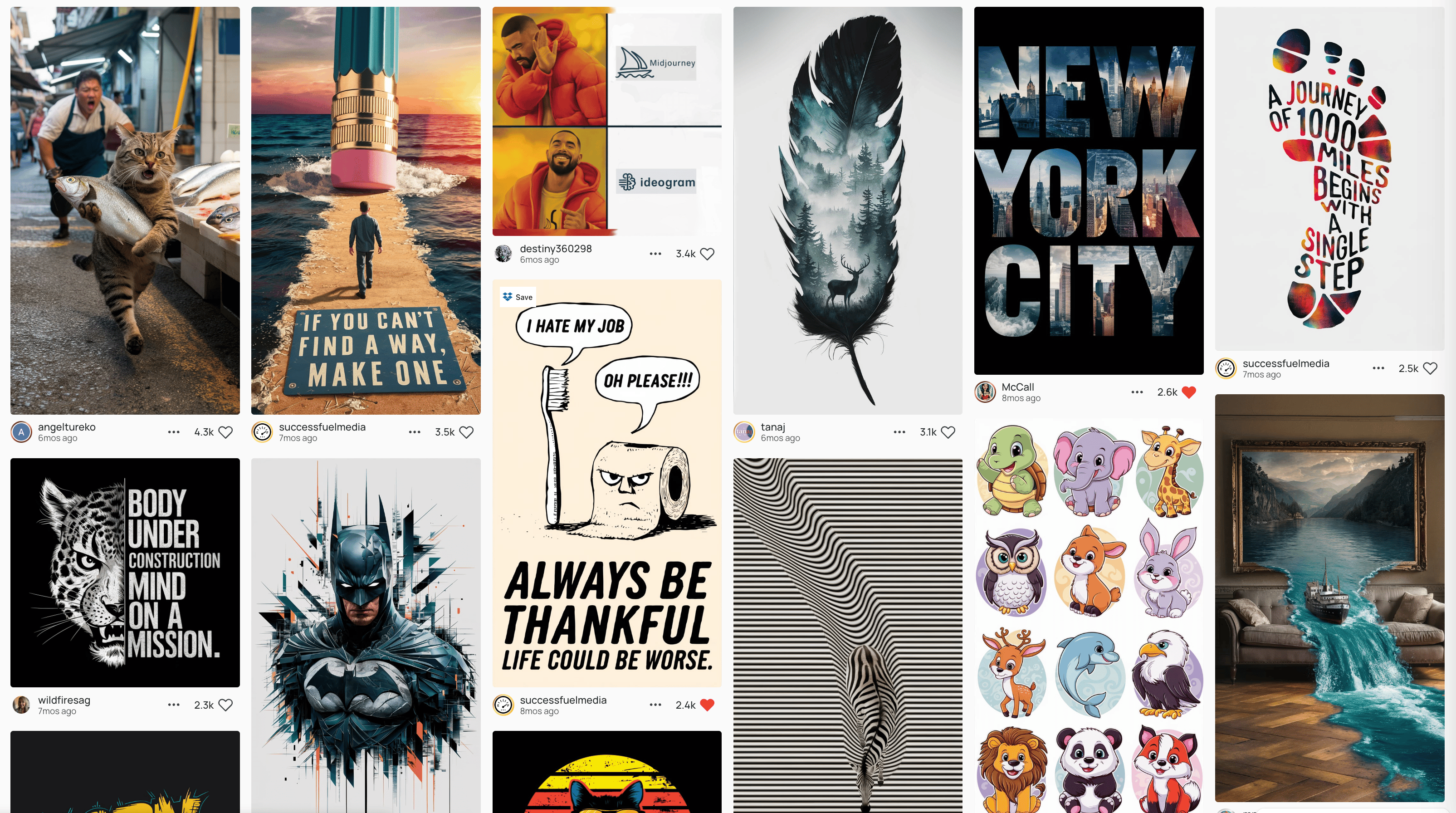
Spécialisé dans l'intégration de texte dans les images et rendus réalistes.
Fonctionnalités clés : Génération précise de texte, interface intuitive.
Tarification : Gratuit avec limites, plans payants.
Idéal pour : Les designs graphiques avec typographie (affiches, logos).
🌊 SeaArt AI

Plateforme similaire avec hébergement de modèles et génération en ligne.
Fonctionnalités clés : Large bibliothèque communautaire, support LoRAs, app mobile.
Tarification : Crédits quotidiens gratuits, options payantes.
Idéal pour : Les fans de styles anime et créations mobiles.
▶️ Playground AI

Outil gratuit avec génération quotidienne et édition.
Fonctionnalités clés : Filtres créatifs, collaboration, bonne qualité.
Tarification : Gratuit avec limites quotidiennes, plans premium. Idéal pour : Les expérimentations rapides et collaboratives.
⚡ Flux (via plateformes comme Black Forest Labs, Fal.ai, etc.)

Modèle open-source de pointe pour des images ultra-réalistes et détaillées.
Fonctionnalités clés : Intégré dans plusieurs plateformes, haute fidélité et prompt adherence.
Tarification : Varie selon la plateforme hôte (souvent gratuit ou crédits).
Idéal pour : Les rendus photoréalistes et artistiques avancés.
Autres outils notables
- ✏️ Craiyon : Totalement gratuit, rapide, idéal pour des tests simples.
- 🖼️ DeepAI : Variété d'outils (images, vidéos, chat).
- 📸 Pixelcut / Cutout.Pro : Spécialisés en édition photo IA (suppression d'arrière-plan).
Conclusion
En 2026, le monde de la génération d'images IA offre une diversité incroyable pour tous les niveaux et styles créatifs. Testez les plans gratuits de ces plateformes pour découvrir vos préférées – l'évolution est constante avec de nouveaux modèles comme Flux ! Quelle que soit votre inspiration, il existe un outil parfait pour la concrétiser. ✨